In Indonesia, the popularity of online video streaming has surged, with platforms like YouTube, Netflix, and local services such as Vidio and Iflix becoming household names. However, with this increased demand for video content, many users encounter restrictions based on their geographic location. Whether it’s accessing international content or overcoming bandwidth throttling, an Indonesia proxy server can significantly enhance the streaming experience in Indonesia. This article explores the role of proxies in accessing video content in Indonesia, the benefits they offer, and the considerations one should keep in mind when choosing a proxy service.
What is a Indonesia Proxy Server?
An Indonesia proxy server acts as an intermediary between a user’s device and the internet. When accessing a website or streaming service, the request is routed through the proxy server, which then connects to the destination site on behalf of the user. This process masks the user’s IP address, providing anonymity and the ability to bypass geographic restrictions.
The Need for Proxies Video in Indonesia
In Indonesia, users may face various challenges when accessing video content online:
-
Geo-Restrictions:
Many international streaming services restrict access to their content based on the user’s location. For instance, certain shows on Netflix may be available in the U.S. but not in Indonesia. A proxy server can help bypass these restrictions by routing the connection through a server located in a region where the content is accessible.
-
Bandwidth Throttling:
Internet Service Providers (ISPs) in Indonesia sometimes throttle bandwidth for certain services, leading to slower streaming speeds. Using a proxy can help evade throttling by disguising the type of traffic being sent.
-
Accessing Local Content Abroad:
For Indonesians living abroad, accessing local video content can be challenging due to geo-blocking. Proxies can allow users to connect through an Indonesian server, making it appear as though they are browsing from within the country.
For video streaming, many streaming platforms, such as Netflix, Hulu, and Disney+, offer different content libraries based on the user’s location. By using a proxy server with an Indonesia IP address from a different region, users can access the content available in that region’s library.
Choosing the Right Proxy for Video Streaming in Indonesia
Proxies are powerful tools for enhancing online privacy, accessing restricted content, and improving streaming experiences. For users in Indonesia, choosing the right proxy for video can make a significant difference in accessing global video content and maintaining online security.
When selecting a proxy server for video streaming, several factors should be considered:
-
Proxy Type:
HTTP/HTTPS Proxies – Suitable for basic browsing and streaming, but may not always handle high-definition video well.
SOCKS5 Proxies – More versatile and capable of handling various types of internet traffic, including video streaming, with better performance.
-
Speed and Reliability:
Choose a proxy service known for high speed and reliability. A slow proxy can result in poor streaming quality and increased buffering.
-
Server Locations:
Opt for proxies with servers in multiple locations, especially in countries whose content you want to access. This provides more options for bypassing geo-restrictions.
-
Privacy and Security:
Ensure the proxy provider has a strong privacy policy and does not log user activities. This is crucial for maintaining privacy while streaming.
Popular Indonesia Video Proxy Services
Croxy Proxy
CroxyProxy is a free web-based proxy service that offers HTTPS support, anonymous browsing, and access to blocked websites. It has user-friendly interface with options to remove ads and bypass content filters.
Pros: Simple setup, no registration required, good for quick access to blocked sites.
Cons: Limited features compared to premium services, slower speeds due to free nature.
Blue Proxy
BlueProxy offers both web proxy and VPN services and focuses on high-speed browsing, privacy protection, and security, which includes features like IP masking, data encryption, and access to geo-restricted content.
Pros: High-speed connections, strong security features, multiple server locations.
Cons: May require a subscription for full access to all features.
Xnxx Proxy
As a specialized proxy service designed for accessing adult content securely and privately, XnxxProxy focuses on anonymity and bypassing content restrictions.
Pros: Tailored for accessing adult websites, enhanced privacy features.
Cons: Limited to adult content access, may not be suitable for general browsing needs.
Blockaway Proxy
Blockaway Proxy aims to bypass internet censorship and geo-restrictions, providing both web proxy and VPN services with options for encrypted browsing and access to restricted content.
Pros: Effective for bypassing censorship, strong encryption options.
Cons: Can be slower due to encryption, some features may require payment.
HMA Proxy(Hide My Ass)
Offered a wide range of servers globally, with strong encryption and privacy features, HideMyAss Proxy provides access to restricted content and hides user IP addresses.
Pros: Extensive server network, strong privacy protection, reliable performance.
Cons: Subscription-based, which may be costly for some users.
Simontok Browser Proxy
Designed for accessing streaming and multimedia content, Simontok Browser Proxy provides a proxy service integrated into a browser for easy access and privacy.
Pros: Optimized for streaming, easy to use with a browser interface.
Cons: Limited to browser-based access, may have restrictions on non-streaming content.
4ever Proxy
4everProxy is a free web proxy service that offers anonymous browsing and access to blocked websites. Its features include IP masking and ad removal.
Pros: Free to use, simple setup, effective for basic browsing needs.
Cons: Limited functionality compared to paid services, slower speeds due to high user load.
OKey Proxy
OKeyProxy provides a range of proxy solutions, including residential and static proxies. Known for reliability, high performance, and security features, OKeyProxy is suitable for various use cases, including web scraping and accessing geo-restricted content.
Pros: High reliability, various proxy types, strong security features.
Cons: Might be more expensive compared to free or basic proxy services.
How to Set Up a Indonesia Proxy for Video Streaming
In this part, we’ll use OKey Proxy as an example of a reliable proxy service provider. OKey Proxy offers a range of Indonesia proxies that can cater to your video streaming needs.
Below is a instructions to configure Indonesia video proxy.
Step 1: Sign in and get IP details:
Go to OkeyProxy’s website and login by providing your email address and creating a password or apply Google account directly.

While OkeyProxy offers various plans to suit different needs, including static and rotating IP options, choose a plan that includes Indonesia proxies to obtain a new IP information.
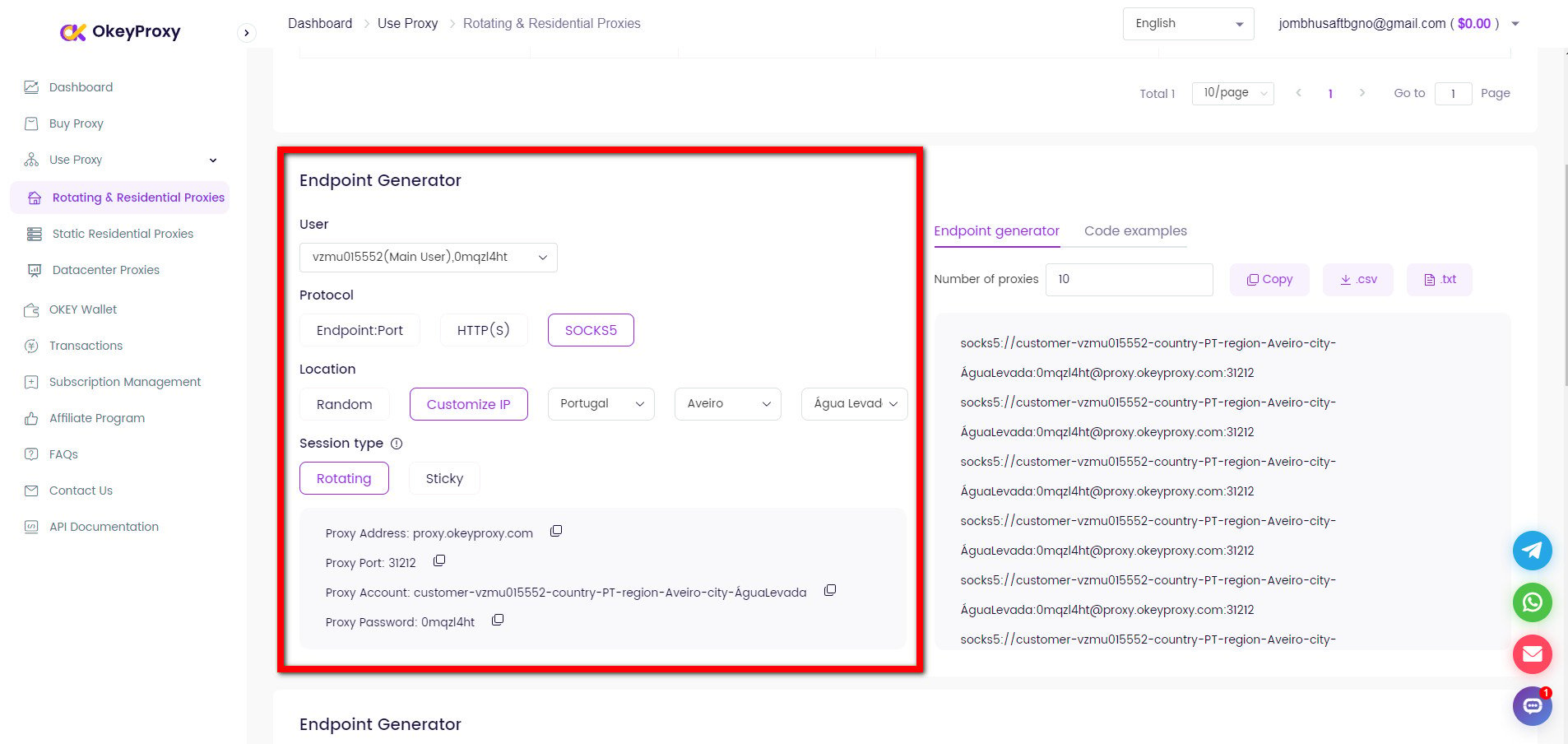
Start A Free Triai of OKey Proxy for New Account!
Step 2: Configure the Indonesia proxy on a device:
Connect to Indonesia proxy server in Windows
- Open the Control Panel.
- Go to “Network and Internet” → “Internet Options.”
- Click on the “Connections” tab and then “LAN settings.”
- Check the “Use a proxy server for your LAN” box.
- Enter the IP address and port number from OKeyProxy.
- Click “OK” to save the settings.
Connect to Indonesia proxy server in macOS
- Open “System Preferences.”
- Go to “Network” and select your network connection.
- Click on “Advanced” and then “Proxies.”
- Check the “Web Proxy (HTTP)” and “Secure Web Proxy (HTTPS)” boxes.
- Enter the IP address and port number from OKeyProxy.
- Click “OK” to save the settings.
Connect to Indonesia proxy server in phones
iOS Devices: Go to Settings → Wi-Fi → Select the network → Configure Proxy, and enter the proxy server details.
Android Devices: Go to Settings → Network & Internet → Wi-Fi → Select the network → Advanced → Proxy, and enter the proxy server details.
Connect to Indonesia proxy server in browsers
Most modern browsers allow you to configure proxy settings directly.
- Google Chrome: Go to “Settings” → “Advanced” → “System” → “Open your computer’s proxy settings.”
- Mozilla Firefox: Go to “Options” → “General” → “Network Settings” → “Settings” → “Manual proxy configuration.”
Then, enter the proxy details provided by OKeyProxy in the relevant fields.
Note: By following these steps, users can set up an Indonesia proxy with OKeyProxy for seamless video streaming. If any issues is encountered, OKeyProxy’s customer support should be able to assist you.
Conclusion
An Indonesia proxy for videos can significantly enhance your viewing experience by allowing access to geo-restricted content. OKeyProxy offers an excellent solution with its reliable Indonesian IP addresses, ensuring you can enjoy your favorite Indonesian shows and movies without hassle. By following the steps outlined in this guide, you can configure your proxy settings and start streaming seamlessly.
For the best experience and reliable access, consider using the Indonesia Proxy, OKey Proxy, and explore its features to make the most of your streaming sessions.



![What’s a Good Target Site for Proxies? [Best Types] what's a good target site for proxies](https://www.okeyproxy.com/wp-content/uploads/2024/10/good-target-site-for-proxies-150x83.jpg)



![Why Would a Hacker Use a Proxy Server [Answer] why would a hacker use a proxy server](https://www.okeyproxy.com/wp-content/uploads/2024/09/hacker-use-proxy-server-150x83.jpg)






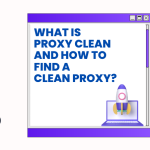
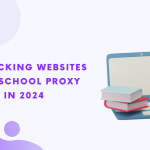














![Top 9 No Credit Card Residential Proxies [Free Trial Offered] residential proxies no credit card](https://www.okeyproxy.com/wp-content/uploads/2025/02/residential-proxy-no-credit-card-150x83.png)





![[Setup Tutorial] How to Add Proxy Helper for Google Chrome/Mozilla FireFox Proxy Helper A Comprehensive Guide to Secure Browsing](https://www.okeyproxy.com/wp-content/uploads/2023/12/Proxy-Helper-A-Comprehensive-Guide-to-Secure-Browsing-300x167.png)





