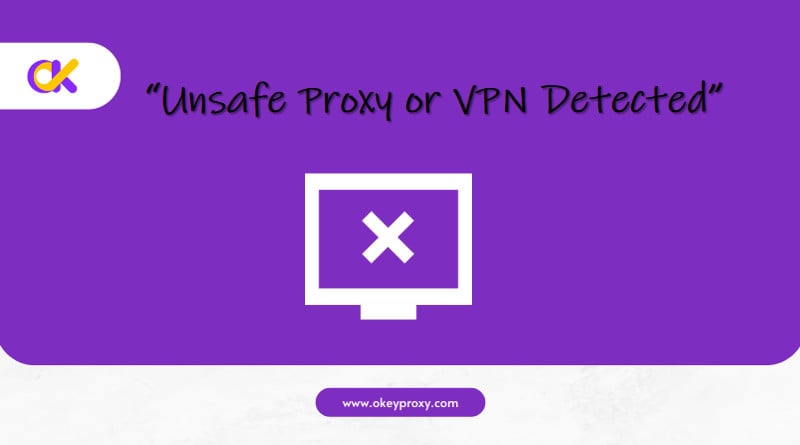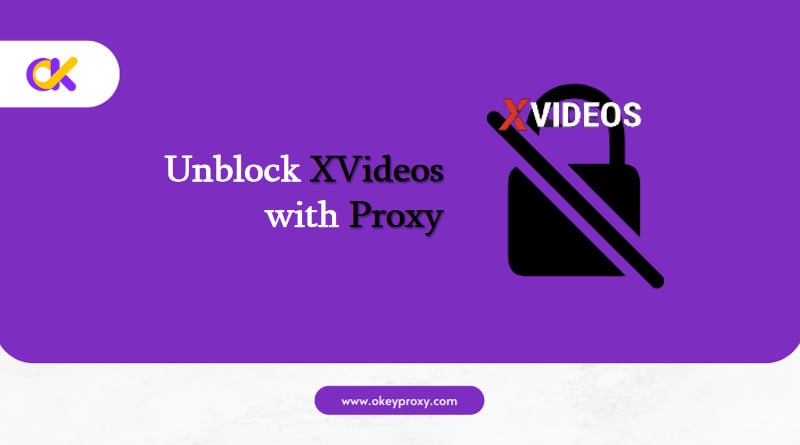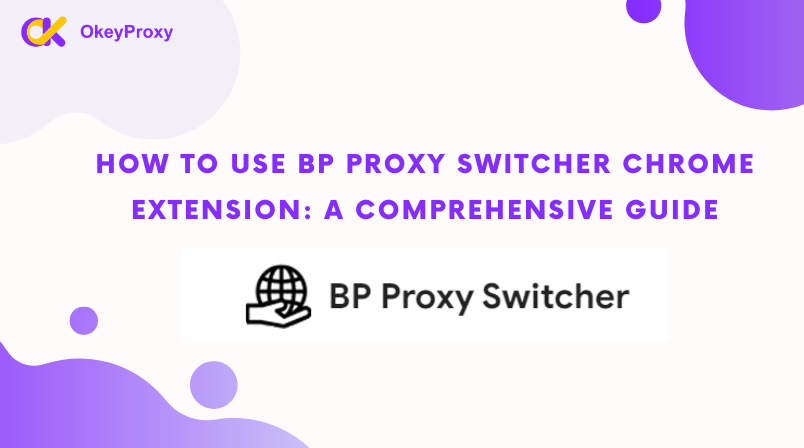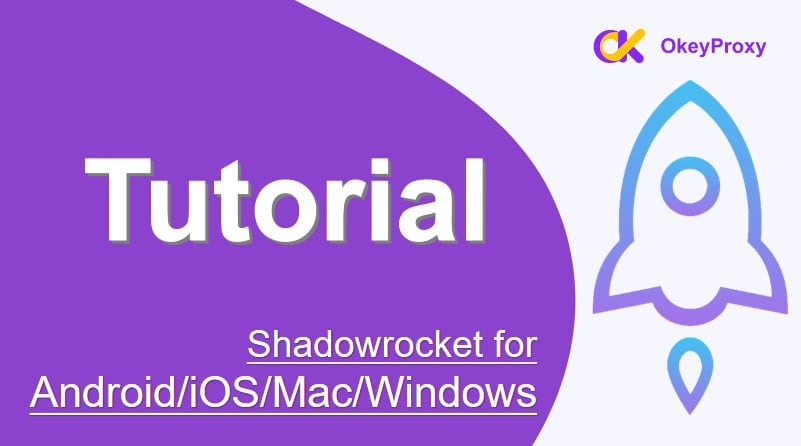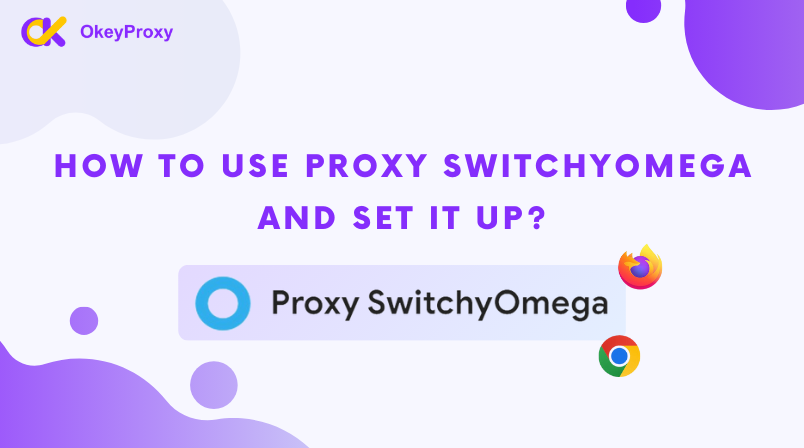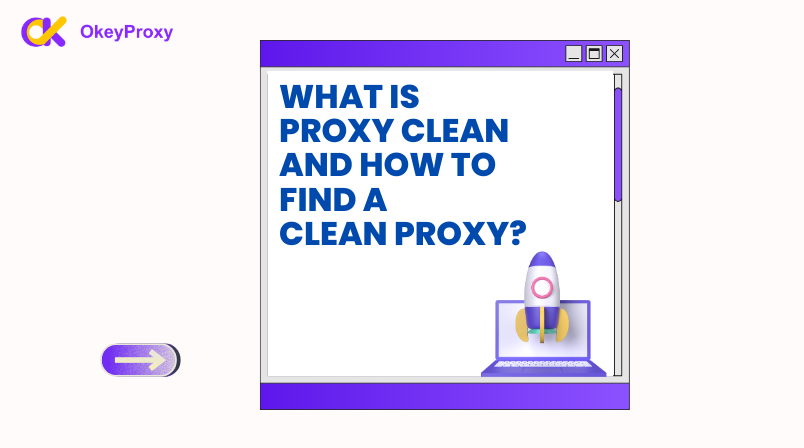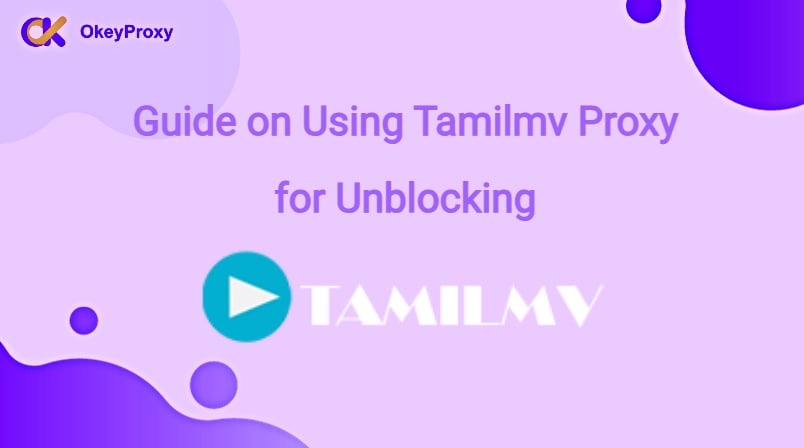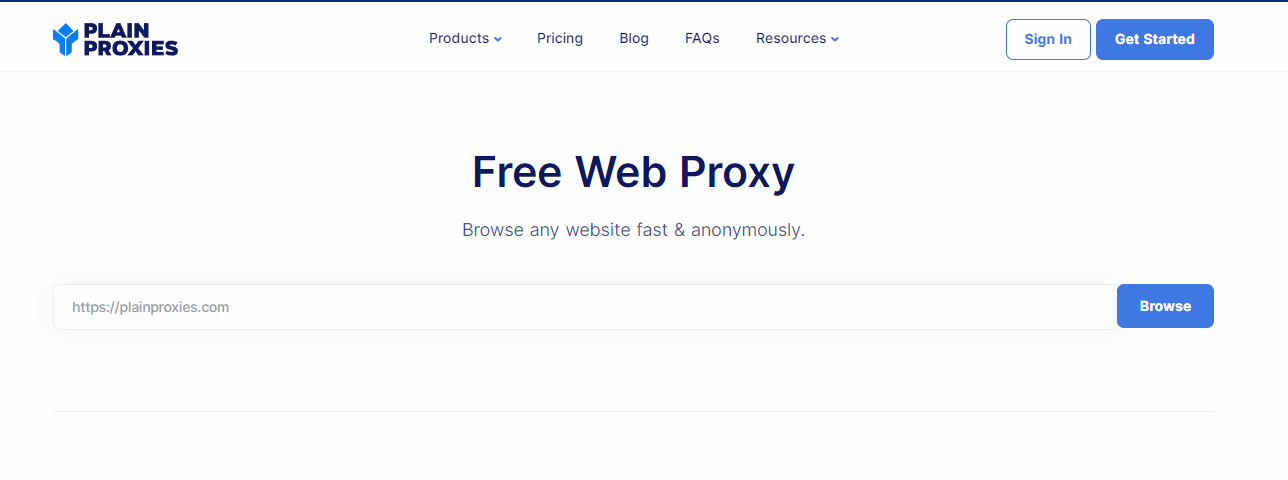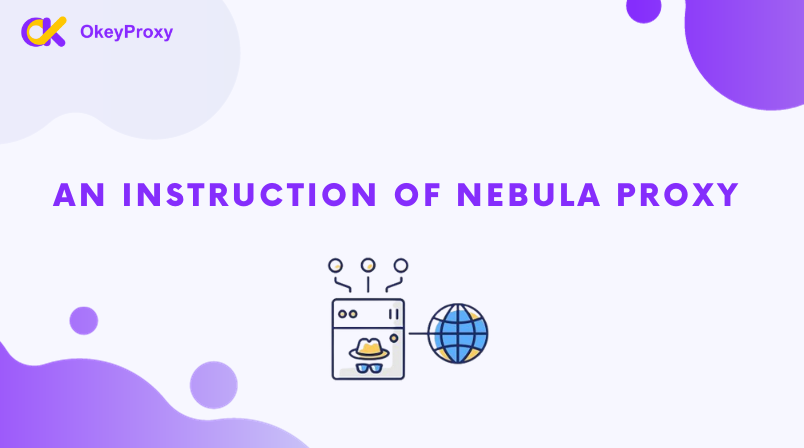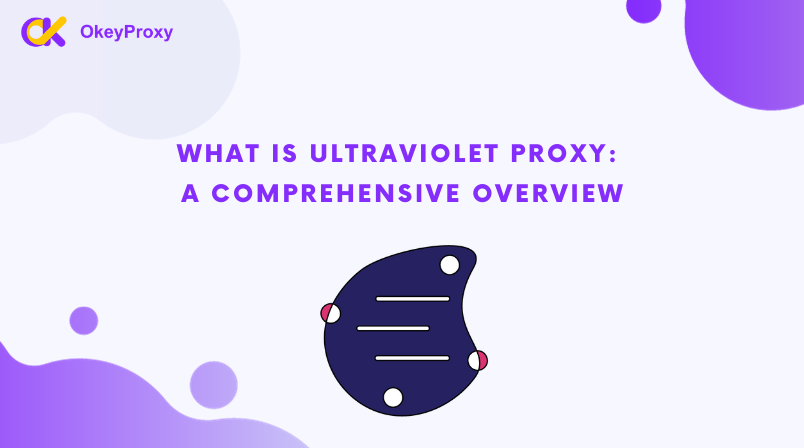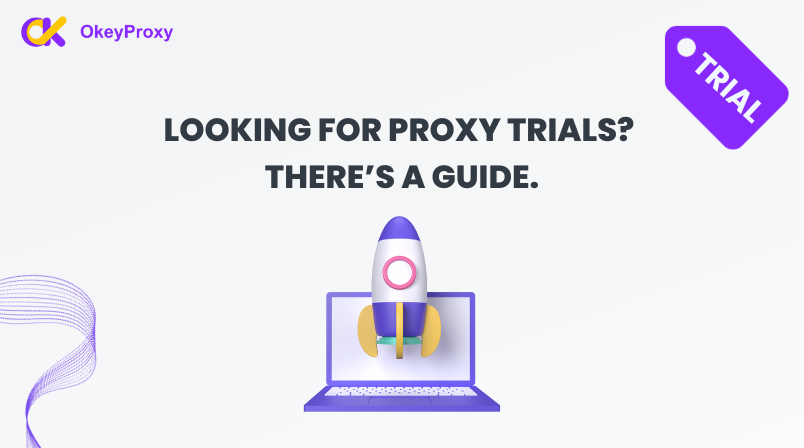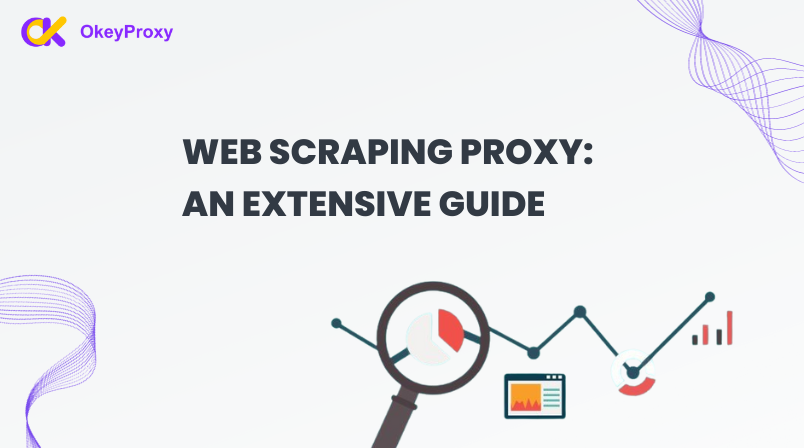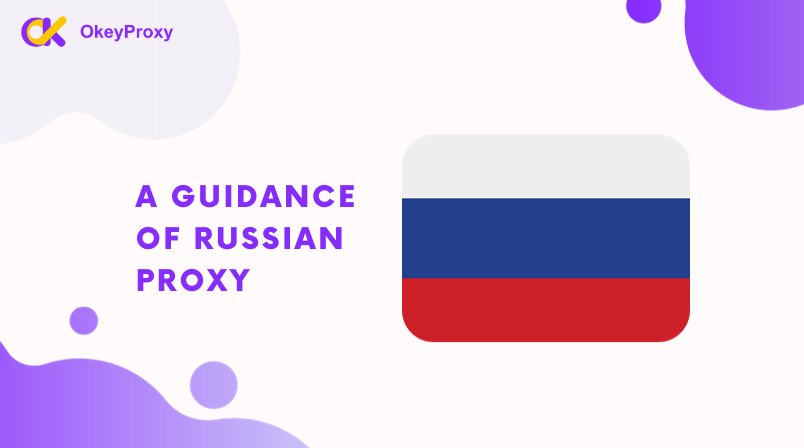From this article, you can obtain full information about school proxy, methods of unblocking proxy websites for school, and help you to get the best web proxy for school. We’ll also discuss a number of proxies for school and how to get a proxy on a school computer.
Understanding School Proxy
A school proxy functions as an intermediary or a bridge between your devices and the website you wish to access. Instead of you directly connecting with the website, the proxy does it on your behalf. It retrieves the webpage, downloads it, and then forwards it to you. Consequently, the site only recognizes the IP of the proxy, not yours. In essence, your interaction with websites is not direct, but via the proxy. From the perspective of internet filters, it appears as if your activity is confined to the proxy, obscuring your access to the actual website.
Opt for school proxy servers that are unrestricted, compatible with a range of operating systems, and straightforward to set up. These should be capable of providing unrestricted access to all websites and video platforms while safeguarding your privacy and browsing history.
Why Do Schools Use Proxy Servers?
Schools usually implement internet filters to restrict access to certain websites deemed inappropriate or distracting for an academic environment. While these measures tend to maintain a conducive learning environment, they could sometimes block access to beneficial educational resources as well. So, if you want to access certain sites and browse freely, here’s the comprehensive guidance of school proxy for you!
Methods of Unblocking Websites for School
Approach 1: Utilize a School Proxy
One of the simplest methods to unblock websites is by using a school proxy. Proxies conceal your IP address and reroute your internet traffic through various public servers. Many proxies are designed to work with specific apps or browsers, making them quite user-friendly.
Approach 2: Employ a VPN
When you use a VPN, your connection is routed to a remote VPN server, which then connects you to a website. This hides your actual IP address and allows you to bypass restrictions on the websites you visit. If you experience a slowdown in performance, there are techniques to boost your VPN speed.
Approach 3: Leverage Google’s Cache
Google maintains local copies of websites to speed up loading times when you visit them. This process is known as caching, and it operates similarly to your browser cache but on the server side. If you’re blocked from accessing the original site, you might still be able to access its cached version.
Approach 4: Use an HTML to PDF Converter
If you don’t need to access the blocked website directly but want to view or read its content, you should use an HTML-to-PDF converter. This tool accesses the restricted URL on your behalf and converts it into a downloadable PDF document with the text and images as they appear on the site. Simply navigate to a free HTML to PDF converter, input the URL you wish to access and click “Get PDF.”
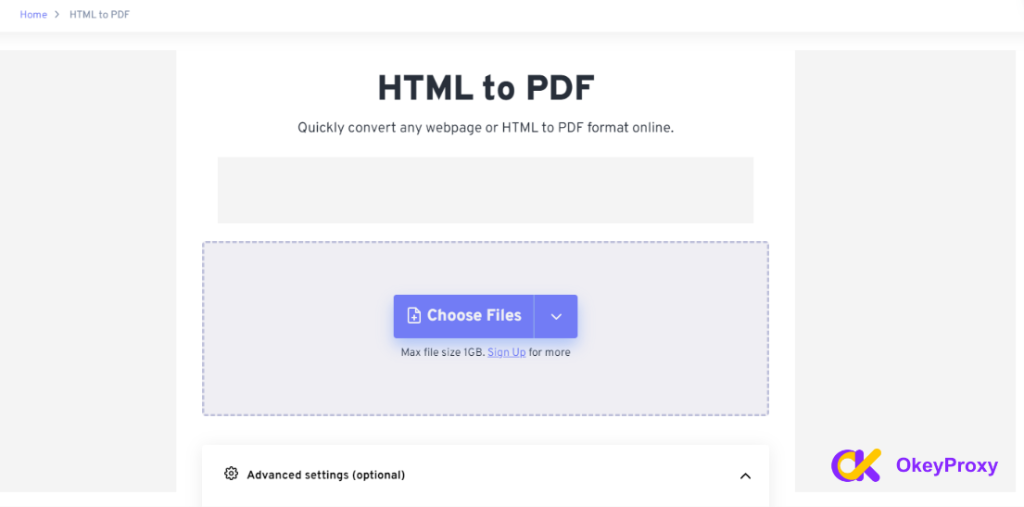
Approach 5: Unblock Websites Using Chrome Extensions
There are numerous browser extension proxies tailored for all the most widely used browsers. These extensions function similarly to a proxy website, but they’re integrated directly into your browser, so you don’t need to visit an actual proxy website to unblock the content.
Top School Proxy Websites for Use
1. CroxyProxy: Similar to other school proxy websites, CroxyProxy offers both a free and a premium version. The free version is capable of unblocking nearly all fundamental sites. Nonetheless, if you wish to utilize some advanced features like quicker access, ad removal, and more, you’ll need to opt for its premium subscription. It is compatible with a wide range of websites, encompassing popular social networks, video-sharing platforms, and search engines. This extensive compatibility makes it a flexible tool for diverse online tasks.
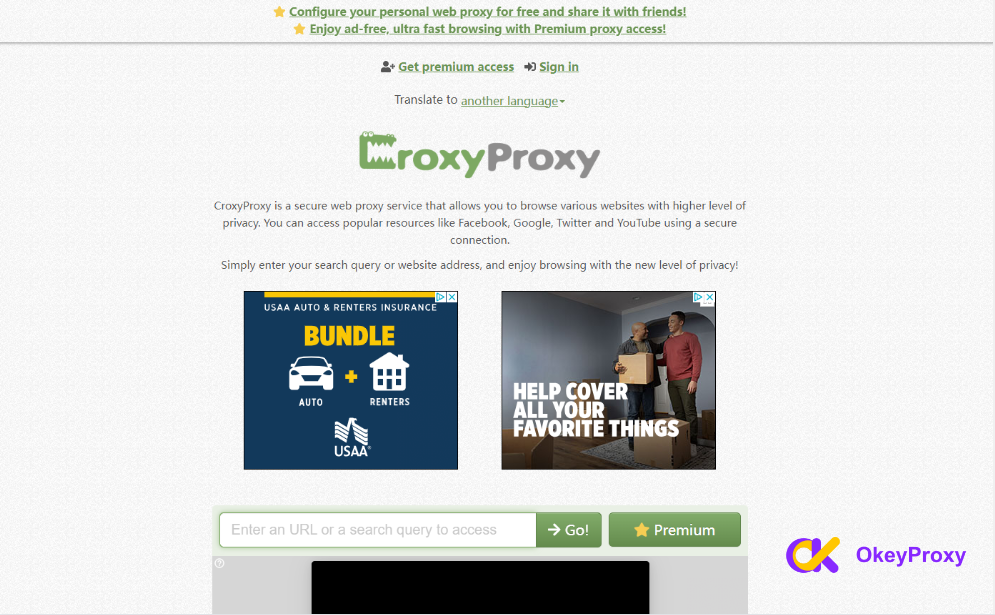
2. OkeyProxy: OkeyProxy boasts over 150 million authentic residential IPs spanning more than 200 countries, offering superior accessibility and broad coverage in any region. OkeyProxy’s proxies are designed to assist you with a variety of tasks related to scraping and targeted data collection. With support for numerous integrations and high access to residential and mobile proxies, it ensures the utmost authenticity of the collected data. blends the configuration of residential proxies with absolute privacy and a remarkable 99.84% success accessibility rate.

3. FilterBypass: This proxy website is perfect for unblocking websites like YouTube, Facebook, and Twitter. It offers SSL security for protection against online threats. This is a state-of-the-art proxy website equipped with numerous features. The site employs AES-256 GCM-level encryption, ensuring the safety of your browser data between your device and the internet. If you access a website that lacks SSL security, this site fetches the SSL version to maintain user confidentiality and identity protection.
4. 4everproxy: This proxy site provides users with the option to remove JavaScript and cookies and allows customization of the webpage’s look. Moreover, it’s a free proxy site without speed or file size limitations. A standout feature of this website is the ability to choose the server and country to circumvent geo-restrictions. 4everproxy includes built-in VPN support.
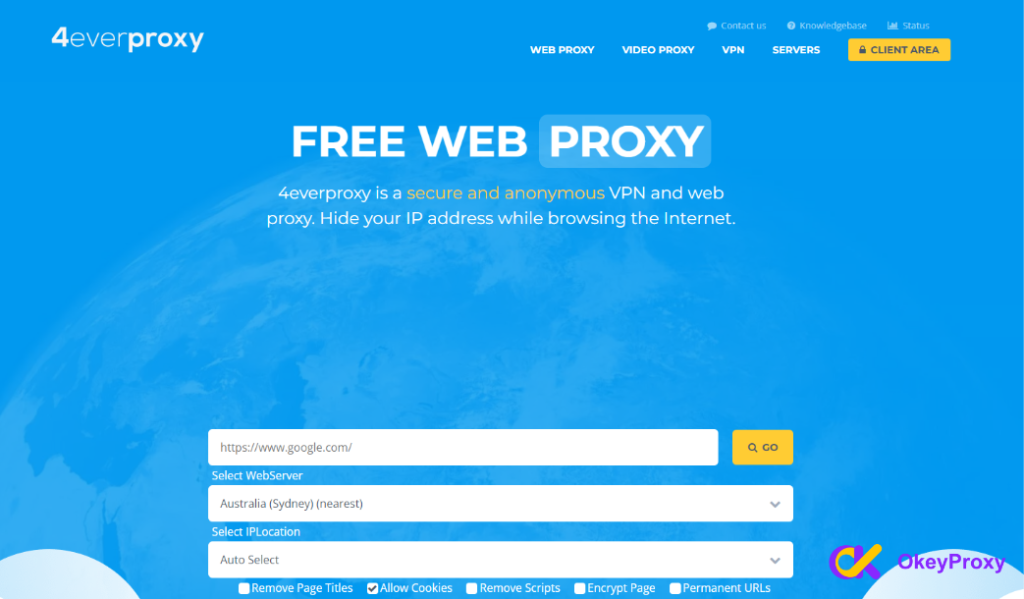
5. KProxy: This site offers an extension that can be added to your browser, enabling you to surf the web anonymously without having to constantly navigate to their webpage. This free proxy website can be used to access websites blocked by school administrations. A notable feature of this site is its Chrome extension. This extension ensures encryption between the target server and the browser, providing a private and secure internet browsing experience. So, when you attempt to access websites blocked by the school, you simply need to activate the extension.

How to Get a Proxy on a School Computer?
Here are the steps to set up a school proxy on a school computer:
- Find a Proxy Server: You can find free or paid proxy servers online. Just search for “proxy server” in a search engine. Make sure to choose a reputable one to avoid security issues, which is recommended in this article.
- Copy the Proxy Server Address: Once you’ve chosen a proxy server, copy its IP address and port number.
- Configure Your Web Browser: Go to your web browser’s settings. Paste the proxy server’s IP address and port number in the appropriate fields. Save your changes.
- Test the Proxy: Try visiting a website to see if the unblocked proxy for school is working. If the site loads, then the proxy is working. If not, try a different school proxy server.
Safety Considerations When Using School Proxies
While school proxies provide an avenue to bypass internet filters, it’s crucial to use them responsibly. Students should remember that these tools are meant to access educational content that might be wrongly blocked, not to surf inappropriate or harmful websites.
Moreover, not all school proxy websites are safe. Some may contain malware or phishing threats. Therefore, it’s essential to stick to reliable proxy websites and ensure your device has updated antivirus software.
Additionally, students should be aware that using a school proxy may be against their school’s internet usage policy. It’s always a good idea to discuss the use of proxies with a responsible adult or educator if you’re unsure about the rules.
Conclusion
school proxies serve as a vital tool to bypass internet filters and access educational content that might be wrongly blocked. Multiple methods like using a public web proxy, a VPN, Google’s cache, an HTML to PDF converter, or Chrome extensions can help unblock websites.
However, it’s crucial to use reliable proxy websites and adhere to the school’s internet usage policy. While these tools enhance accessibility, users must ensure they’re used responsibly, primarily for educational purposes, and not to access inappropriate or harmful websites. Always prioritize safety by choosing reputable proxies and maintaining updated antivirus software.
FAQ
How do I set up a proxy for school Chromebook?
1. Obtain Proxy Details: Get the IP address, port number, and any other required authentication details.
2. Access Settings: Click the gear icon to open Settings. Navigate to “Network.”
3. Configure Proxy.
- Select the current network.
- Scroll to the “Proxy” section and click it.
- Enter the IP address and port number.
- Enter username and password if required.
- Save the settings.
What should I do if the proxy is not working?
Check Details: Ensure the IP address, port number information are correct.
Network Issues: Reconnect to the network or restart your device.
Consult IT: Contact your school’s IT department for assistance.
Is using a proxy safe?
A proxy provided by the school is generally safe and helps protect students. Or you can select the premium proxy server OkeyProxy. Avoid using unknown or public proxies, as they may compromise your privacy and security.

![What’s a Good Target Site for Proxies? [Best Types] what's a good target site for proxies](https://www.okeyproxy.com/wp-content/uploads/2024/10/good-target-site-for-proxies.jpg)