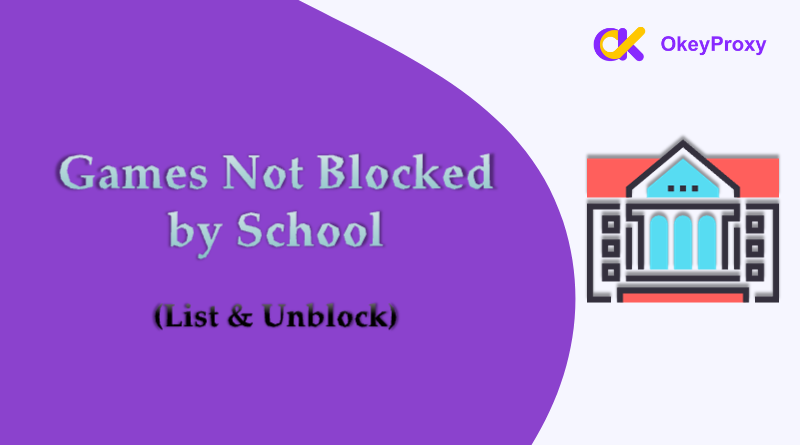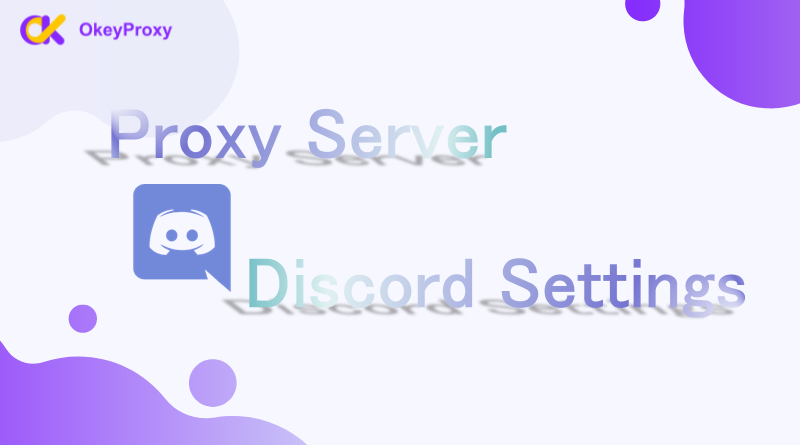As a small business owner or a marketer, you might have felt the necessity to create multiple Facebook accounts and collect useful Facebook data. How can you do these tasks efficiently? Someone might recommend using proxies. The reason is simple: If you access multiple Facebook accounts or scrape Facebook from the same IP address, you are likely to get blocked as it raises suspicions of spamming or engaging in suspicious activities.
What is a Proxy for Facebook?
A Facebook proxy is an intermediary server that routes your internet traffic through a different IP address before it reaches Facebook’s servers. These proxies are tailored for optimal performance on the platform to prevent easy blacklisting of their IP addresses. A Facebook proxy is specifically configured or optimized to work with Facebook, whereas other proxies might be more general-purpose or optimized for different platforms and use cases.
Reasons for Needing a Facebook Proxy Server
1. Manage multiple accounts without facing blocks: When you use Facebook proxies, your every request to Facebook seems to come from a different IP address. This mimics the behavior of multiple users accessing the platform from different locations, making it harder for the platform to detect and block your activities.
2. Scraping Facebook data: Marketers sometimes need to collect and track information about their target audience, competitors’ prices, and ad traffic when using Facebook. This task needs the using of proxies integrated with several tools. Web Scraping Tools/Frameworks such as Scrapy, Selenium, BeautifulSoup, and Puppeteer; Browser Automation Tools (if needed) such as Selenium or WebDriver.
3. Unblocking Facebook at all times: Utilizing a proxy is an effective method to access Facebook consistently. Many educational institutions like schools and universities often block this social media platform. By using a proxy, you can easily bypass these restrictions and access Facebook whenever needed.
4. Increasing followers: By creating and managing multiple Facebook accounts, you can easily increase the number of followers you have on the platform. Each additional account provides an opportunity to attract more followers, thereby growing your overall follower count quickly and effectively.
How to Scrape Facebook Data Using Proxies
1. Set Up Proxies
Get residential rotating proxies from a reliable provider like OkeyProxy. Set up your scraping tool to use proxies. For example, in Scrapy, you can configure the proxy settings in the settings.py file.
# Example Scrapy settings for proxies
PROXY_LIST = 'path/to/proxy/list.txt'
DOWNLOADER_MIDDLEWARES = {
'scrapy.downloadermiddlewares.httpproxy.HttpProxyMiddleware': 1,
'myproject.middlewares.ProxyMiddleware': 100,
}2. Install Necessary Libraries
-
Scrapy: pip install scrapy
-
Selenium: pip install selenium
-
Puppeteer: npm install puppeteer
3. Write the Scraping Script
a. Using Selenium:
from selenium import webdriverfrom selenium.webdriver.common.proxy import Proxy,
ProxyTypefrom selenium.webdriver.chrome.options import Options
# Set up proxy
proxy = Proxy()
proxy.proxy_type = ProxyType.MANUAL
proxy.http_proxy = "your_proxy:port"
proxy.ssl_proxy = "your_proxy:port"
# Set up Chrome options
chrome_options = Options()
chrome_options.add_argument('--proxy-server=%s' % proxy.http_proxy)
# Initialize WebDriver
driver = webdriver.Chrome(options=chrome_options)
driver.get("https://www.facebook.com")
# Perform login (you need to handle this part with your credentials)
username = driver.find_element_by_id("email")
password = driver.find_element_by_id("pass")
username.send_keys("your_username")
password.send_keys("your_password")
driver.find_element_by_id("loginbutton").click()
# Navigate to the page you want to scrape
driver.get("https://www.facebook.com/somepage")
# Extract data
data = driver.find_element_by_css_selector("some_css_selector").textprint(data)
# Close the browser
driver.quit()
b. Using Scrapy:
import scrapy
class FacebookSpider(scrapy.Spider):
name = 'facebook'
start_urls = ['https://www.facebook.com/somepage']
def parse(self, response):
data = response.css('some_css_selector::text').get()
yield {'data': data}
4. Handle Dynamic Content
Facebook pages often contain dynamic content loaded via JavaScript. Using Selenium or Puppeteer can help render these pages fully before scraping.
5. Store the Scraped Data
You can store the scraped data in a database or a file format. For example, using MongoDB with Python:
from pymongo import MongoClient
client = MongoClient('localhost', 27017)
db = client['facebook']
collection = db['data']
collection.insert_one(data)
How to Create Multiple Facebook Accounts with Proxies
You need to integrate proxies with an undetected browser to perform this task effectively. In this example, we will use OkeyProxy rotating residential proxies and BitBrowser. The steps are similar if you use other brands.
1. Log into the Okey Proxy website to get your proxy information.
2. Select your desired location, session type, and output format.
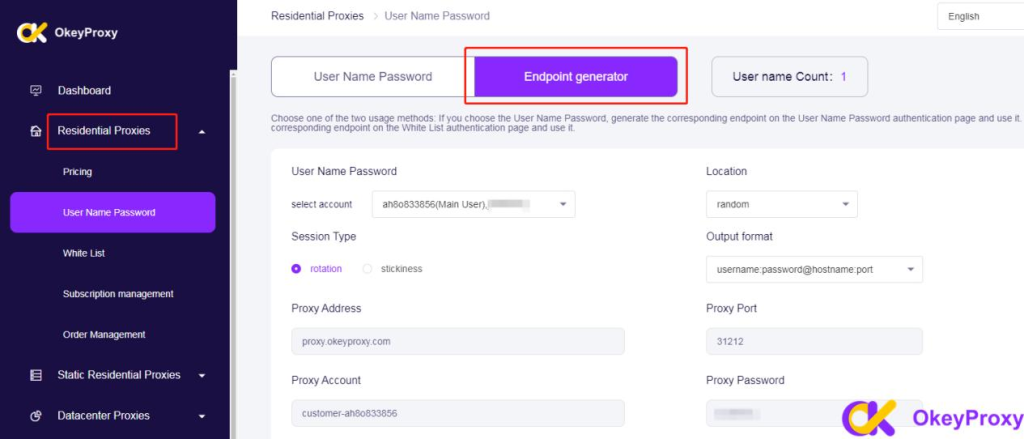
3. Fill in the number of proxies you want. Click “Generate” to get proxy credentials.
4. Choose a reputable, undetected browser. Here we use Bitbrowser as an example. Download and install it.
5. Sign up for a new account then log in.
6. Open the browser and navigate to “Browser Profiles” – “Add” to create a new profile.
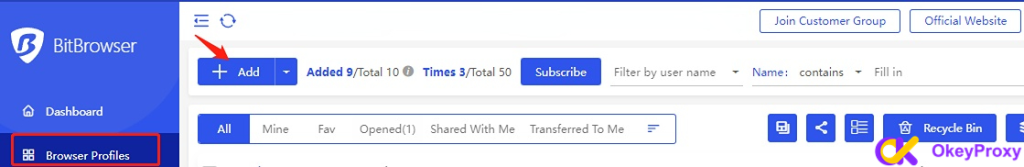
7. In the proxy settings, select “Custom” and choose proxy type, then input your proxy credentials. Then click “Confirm” to save the settings.
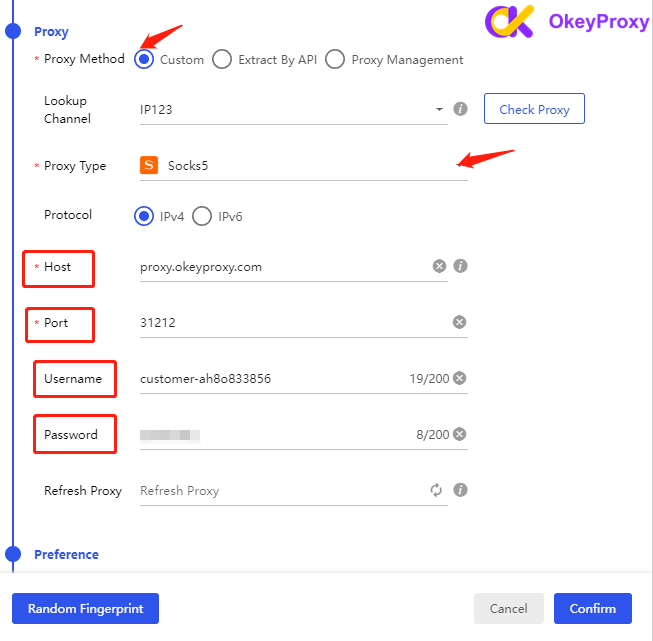
8. Click “Open” to launch the browser window. Then access facebook.com.
9. Create an account with a new mobile number or email.
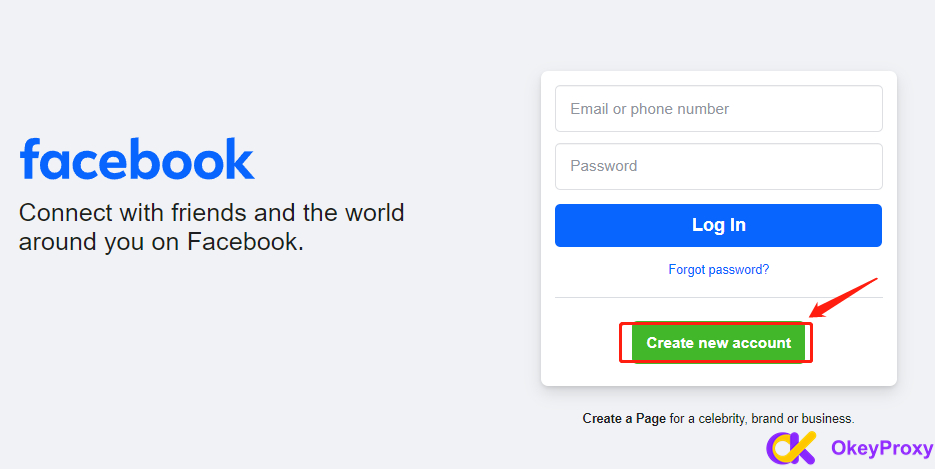
How to Choose the Best Facebook Proxy?
When choosing a Facebook proxy provider, it’s crucial to assess your specific needs and gather relevant information to ensure the provider aligns with your requirements. Here are some points:
a. Reliability: Reliability and uptime ensure consistent access to Facebook.
b. Speed: Fast connection speeds ensure smooth browsing and interaction on Facebook.
c. Security: Prioritize security and encryption to protect your data and privacy.
d. Location Options: Various locations allow you to access Facebook from different regions.
e. Customer Support: Responsive customer support to address any issues or queries promptly.
f. Compatibility: Ensure the proxy software for Facebook is compatible with the devices and browsers you use.
g. User Reviews: Check user reviews and ratings to gauge the performance of the proxy service before making a decision.
I recommend checking out OkeyProxy as the best Facebook proxy. It has a variety of choices on all kinds of proxies. There are a few types of proxies but rotating residential proxies are the way to go here. Rotating proxies are a type of proxy that automatically changes the IP address each time you connect to it, reducing the likelihood of being blacklisted or banned. This constant rotation of IP addresses helps maintain anonymity and prevents websites like Facebook from detecting and blocking your activities.
Important Tips for Facebook Proxy Usage
1. One account per proxy: To avoid potential issues such as bans or restrictions, assign only one Facebook account to each unique proxy. This helps adhere to Facebook’s limitations on managing accounts from a single IP address.
2. Avoid using a free proxy: Opt for a high-quality and reputable proxy provider that offers IP rotation and advanced security features. Try to avoid using some free online proxies. This helps minimize the risk of detection by Facebook for suspicious activities like Facebook web proxy server usage.
3. Be cautious about your activity: When using the Facebook proxy server to avoid triggering any suspicious behavior alerts. Facebook closely monitors user actions, so it’s essential to use proxies responsibly and within the platform’s guidelines.
4. Compliance with Terms of Service: Adhere to Facebook’s terms of service and guidelines when using proxies to access the platform. Violating these terms can lead to penalties, including the suspension or ban on your account.
5. Regularly update Facebook proxy: Consider updating proxies regularly to maintain their effectiveness and reduce the risk of being flagged by Facebook for using outdated proxy servers.
Wrapping Up
Digital marketing is ever-evolving. Using a Facebook proxy can be a game-changer for businesses and individuals. Proxies, particularly rotating residential proxies, offer a robust solution for managing multiple accounts, scraping data, avoiding bans, and maintaining anonymity. They provide enhanced security, ensuring that your activities are uninterrupted and compliant with the platform’s guidelines. Carefully select a reliable Facebook proxy provider that meets your needs, you can leverage the full potential of Facebook for your marketing.



![What’s a Good Target Site for Proxies? [Best Types] what's a good target site for proxies](https://www.okeyproxy.com/wp-content/uploads/2024/10/good-target-site-for-proxies-150x83.jpg)



![Why Would a Hacker Use a Proxy Server [Answer] why would a hacker use a proxy server](https://www.okeyproxy.com/wp-content/uploads/2024/09/hacker-use-proxy-server-150x83.jpg)






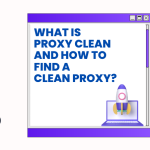
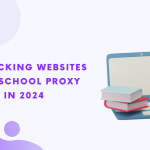














![Top 9 No Credit Card Residential Proxies [Free Trial Offered] residential proxies no credit card](https://www.okeyproxy.com/wp-content/uploads/2025/02/residential-proxy-no-credit-card-150x83.png)