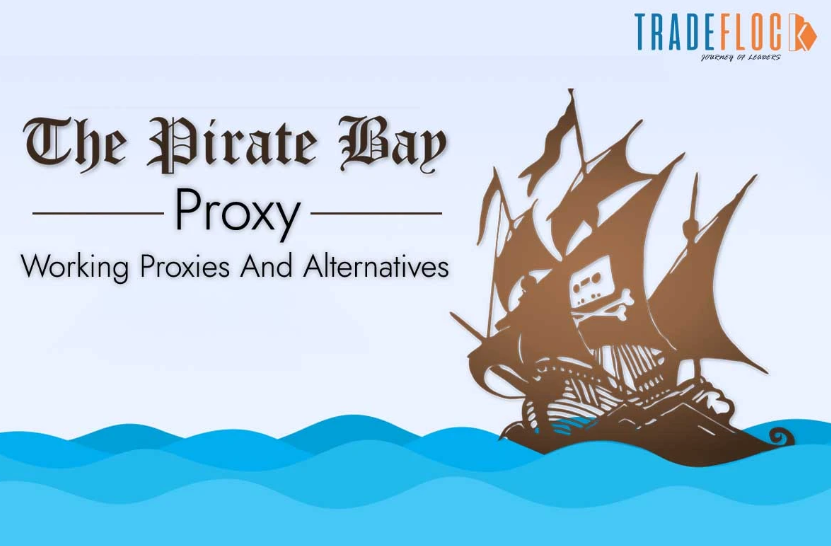Rotating IP Addresses: Your Guide to Unlock Privacy and Avoid Bans
In an increasingly connected world, staying anonymous, accessing restricted content, and avoiding detection are top concerns for many internet users. Whether you’re scraping data for business insights, monitoring SEO rankings, or simply protecting your privacy, rotating IP addresses can be a powerful tool. But how do they work, and how can you use them effectively? This article dives deep into the concept, addressing your real-world needs with practical steps, detailed methods, and expert insights—all tailored to help you implement rotating IPs successfully.

What Are Rotating IP Addresses?
Rotating IP addresses involves cycling through a pool of IP addresses at set intervals, after specific requests, or randomly. Instead of using a single, static IP that websites can track or block, you switch IPs to mask your identity and activity. This technique is commonly facilitated by proxy services, such as OkeyProxy, which automate the process for ease and efficiency.
Why You Need IP Rotation
Stay Anonymous: Constant IP changes make it tough for websites to link activities to you—perfect if privacy is your priority.
Boost Security: Spreading traffic across IPs reduces the risk of targeted cyberattacks, like DDoS, keeping your operations safe.
Dodge IP Bans: For data collectors, rotating IPs mimics multiple users, avoiding flags or blocks from sites with strict limits.
Unlock Global Content: Access region-locked websites, whether for research, entertainment, or competitive analysis.
Beat Rate Limits: Send more requests without hitting caps, ensuring uninterrupted workflows.
Common Use Cases
Web Scraping: Gather data from e-commerce sites without getting banned.
SEO Tracking: Check rankings from various locations without skewing results.
Market Research: Compare prices or availability across regions.
Ad Management: Run multiple accounts without triggering spam filters.
These benefits directly tackle common pain points—privacy risks, restricted access, and operational interruptions—making rotating IPs a must-know tool.
Types of IP Rotation Methods
| Method | Trigger | Pros | Cons |
| Request-Based | Every HTTP request | Maximum anonymity | Higher overhead |
| Time-Based | Fixed intervals | Simple scheduling | May miss peak blocks |
| Session-Based | Per user session | Consistent session identity | Less frequent changes |
| Random | Random selection | Unpredictable | Harder to debug |
Choosing the Right Proxy Type
Not sure which proxy type to use? Here’s a breakdown:
- Residential Proxies: Real-ISP IPs that mimic actual users-ideal for anti-bot avoidance.
- Datacenter Proxies: Fastest and cost-effective, but also most likely to be flagged.
- ISP Proxies: Provided by ISPs, balancing reliability and detection risk.
Editor's Recommendation: For most use cases, OkeyProxy Residential Proxies provide millions of real‑ISP IPs, global coverage, and built-in rotation controls.
Method 1: Proxy Service with Automated Rotation (Best for Most Users)
Proxy services handle the heavy lifting, rotating IPs automatically so you can focus on your goals.
Steps
1. Sign Up: Create an account on OkeyProxy.
2. Pick a Plan: Choose based on your needs—residential proxies are great for anonymity, datacenter proxies for speed.
3. Configure Rotation: In OkeyProxy’s dashboard, set rotation rules through our Endpoint Generator.
4. Connect to Your Tool: Copy the proxy details (IP, port, username, password) into your browser, scraper, or software.
Example for Web Scraping (Python)
python
import requests
proxies = {
"http": "http://username:[email protected]:port",
"https": "http://username:[email protected]:port"
}
response = requests.get("https://targetsite.com", proxies=proxies)
print(response.text)
Method 2: Programmatic Rotation (For Tech-Savvy Users)
Want more control? Build your own rotation system with a proxy list.
Steps
1. Get Proxies: Purchase a list from OkeyProxy.
2. Code a Rotation Script: Switch IPs based on your criteria (time, requests, etc.).
3. Test and Refine: Add error handling to retry failed attempts.
Example (Python)
python
import requests
import random
proxy_list = ["ip1:port", "ip2:port", "ip3:port"] # From OkeyProxy
url = "https://targetsite.com"
for _ in range(5): # 5 requests
proxy = random.choice(proxy_list)
proxies = {"http": proxy, "https": proxy}
try:
response = requests.get(url, proxies=proxies)
print(response.text)
except Exception as e:
print(f"Error: {e} - Retrying with new IP")
Tip
Increase proxy_list size for bigger projects to reduce reuse.
Method 3: Manual Rotation (Small-Scale Only)
For one-off tasks, manually switch IPs via browser extensions or VPNs—but it’s slow and impractical for large jobs.
Practical Detail: Proxy Dashboard Setup
- Rotation Frequency: Start with every 5-10 minutes or every 10-20, and adjust the frequency based on the sensitivity of the site. For example, stricter sites require faster rotations.
- Geo-Targeting: Select IPs from specific countries if accessing regional content.
- Testing: Make a few test requests to start, ensuring IPs rotate as expected.
Are Rotating IP Addresses Legal?
A common concern: “Is this allowed?” Generally, yes—if used ethically:
Legitimate Use: Privacy, research, and public data access are typically fine.
Website Rules: Check the terms of service—scraping banned sites could violate them.
Local Laws: Data privacy regulations (e.g., GDPR) may apply.
Ethical Scraping: Limit request rates and avoid disrupting target sites.
Challenges You Might Face And How to Solve
Rotating IPs isn’t perfect. Here’s what to watch for:
Cost: Quality proxies aren’t cheap. Solution: Start small with OkeyProxy’s affordable plans, scaling as needed.
Detection: Smart sites use CAPTCHAs or WAFs. Solution: Pair proxies with anti-detection tools or slower request rates.
Setup Errors: Wrong settings can fail. Solution: Double-check and test with small. If the issue still exists, please contact our 7*24 support team.
Pro Tip: Monitor success rates—if you’re hitting blocks, tweak rotation speed or IP type.
Best Practices to Succeed
Maximize your results with these tips:
Match IP Type to Task: Residential for scraping, datacenter for speed.
Balance Rotation: Too fast wastes IPs; too slow risks bans.
Track Performance: Log request success to spot issues early.
Use OkeyProxy: Its automation and support simplify everything.
Conclusion
Rotating IP addresses empower you to protect your privacy, access global content, and streamline online tasks—all while dodging bans and limits. With the steps above, you can implement this technique today, whether you’re a beginner using OkeyProxy’s dashboard or a coder building custom solutions. Address your concerns—privacy, access, efficiency—and unlock the internet’s full potential.
Ready to start? Sign up and explore OkeyProxy plans today for a hassle-free experience tailored to your needs.