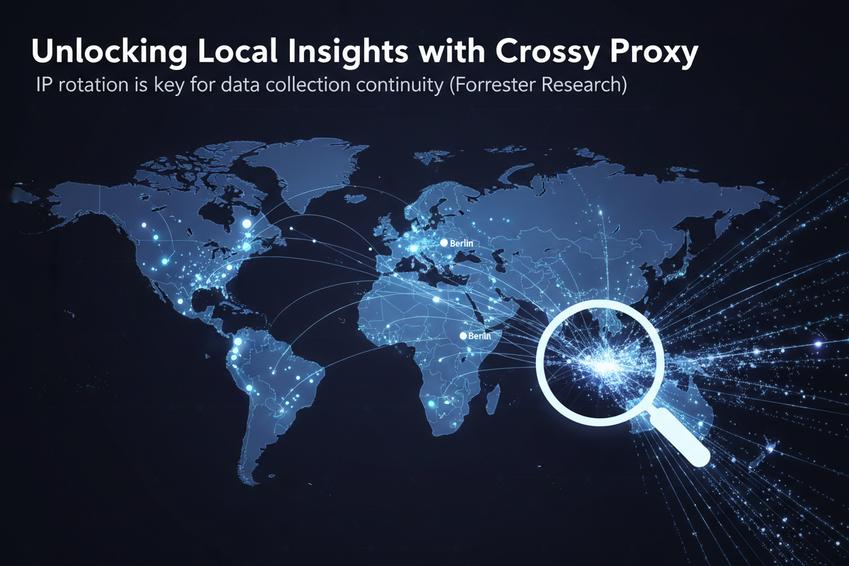Bypass Amazon Bot Detection with OkeyProxy in 2025
Web scraping involves sending HTTP requests to a website, downloading its contents and then parsing that content to extract relevant data. Tools like BeautifulSoup, Selenium, and Scrapy make this process accessible to developers and researchers alike.
However, websites are not always welcoming of automated traffic. To regulate access and prevent exploitation, many platforms deploy bot detection systems that can identify and block non-human activity.
Amazon, for instance, uses a combination of strategies to detect bots. These include monitoring the frequency and volume of requests, analyzing browser and device fingerprints, requiring JavaScript execution, and employing CAPTCHAs or other challenge-response mechanisms.
These systems are designed not just to block automated traffic, but also to differentiate between legitimate users and potentially harmful actors such as price scrapers, fraudsters, or denial-of-service bots.

The Role of Proxies in Web Scraping
A proxy acts as an intermediary between your scraper and the target website. Instead of sending requests directly, they are routed through proxy servers. This can help:
● Rotate IP addresses to avoid rate-limiting
● Simulate traffic from different geographic locations
● Distribute requests to avoid suspicion
Common types of proxies include:
● Datacenter proxies: Fast but easily blocked due to shared IP ranges
● Residential proxies: Appear more like real users (assigned by ISPs), harder to detect, but more expensive
● Mobile proxies: Use mobile networks, often the most difficult to block
How Bot Detection Systems Work
Modern bot detection uses multiple layers of analysis:
● Rate limiting: Monitoring the number of requests per IP
● Fingerprinting: Collecting browser/device information
● Behavioral analysis: Tracking mouse movements, scrolls, clicks
● Challenge-response tests: CAPTCHAs, JavaScript puzzles
Technical Deep Dive: How Amazon Detects Bots and How Proxies Counter It
Amazon’s bot detection leverages AWS WAF Bot Control and machine learning (ML) models analyzing over 46 million HTTP requests per second. These systems scrutinize:
● IP Patterns: Repeated requests from a single IP or known datacenter ranges trigger bans.
● User-Agent Headers: Inconsistent or static headers (e.g., mismatched Sec-Ch-Ua) raise red flags.
● Behavioral Analysis: Non-human patterns, like fixed request intervals or missing mouse movements, signal automation.
● TLS Fingerprinting: Unique SSL/TLS signatures can identify bots across sessions.
Residential proxies counter this by providing IPs tied to real devices, reducing detectability. Rotating proxies ensure each request uses a fresh IP, dodging rate limits and IP-based blocks.
Advanced proxy services, like OkeyProxy, integrate headless browsers (e.g., Puppeteer) to mimic human interactions, such as scrolling or randomized delays, and handle JavaScript challenges. Geo-spoofing aligns IP locations with target regions, ensuring consistent access to localized Amazon data.
About OkeyProxy
OkeyProxy is a leading proxy service provider offering over 150 million residential IPs across 200+ countries, designed for developers and power users. Its advanced rotation, geo-targeting, and anti-bot bypass features make it a top choice for secure, efficient web scraping.
Start exploring OkeyProxy residential proxies today to unlock seamless Amazon data access.
Step-by-Step Guide: Setting Up Proxies for Amazon Scraping
Follow these steps to bypass Amazon’s bot detection using proxies:
1. Choose a Residential Proxy Provider
Select a service like OkeyProxy with a large pool of residential IPs (e.g., 150M+ IPs across 200+ countries) for reliability and geo-targeting.
2. Configure Proxy Settings
Create an account and obtain proxy credentials (IP, port, username, password) from your provider’s dashboard.
3. Set Up IP Rotation
Use a backconnect proxy or API to rotate IPs per request or session. This prevents Amazon from flagging repetitive IPs.
4. Spoof User-Agent Headers
Rotate user-agents to match real browsers, ensuring consistency with client-hint headers (e.g., Sec-Ch-Ua-Platform).
5. Implement Human-Like Behavior
Use headless browsers with randomized delays (1–5 seconds) and simulated interactions to mimic organic traffic.
6. Handle CAPTCHAs
Integrate CAPTCHA-solving services or use proxy APIs that auto-resolve challenges.
7. Test and Monitor
Start with small-scale requests, monitor success rates, and adjust rotation frequency or headers if blocks occur.
Proxy Integration: Code Snippets for Automation
Below are Python code snippets using the requests library and OkeyProxy for scraping Amazon product data. Ensure you have requests installed (pip3 install requests).
Basic Proxy Setup with IP Rotation
import requests
import random
# Proxy credentials from OkeyProxy
proxies = {
"http": "http://username:[email protected]:port",
"https": "http://username:[email protected]:port"
}
# Rotate user-agents
user_agents = [
"Mozilla/5.0 (Windows NT 10.0; Win64; x64) AppleWebKit/537.36 (KHTML, like Gecko) Chrome/132.0.0.0 Safari/537.36",
"Mozilla/5.0 (Macintosh; Intel Mac OS X 10_15_7) AppleWebKit/605.1.15 (KHTML, like Gecko) Version/17.0 Safari/605.1.15"
]
headers = {
"User-Agent": random.choice(user_agents),
"Sec-Ch-Ua": '"Chromium";v="132", "Google Chrome";v="132"',
"Sec-Ch-Ua-Platform": '"Windows"'
}
# Target Amazon URL
url = "https://www.amazon.com/dp/B08N5WRWNW"
try:
response = requests.get(url, proxies=proxies, headers=headers, timeout=10)
print(response.text[:500]) # Print first 500 chars of response
except Exception as e:
print(f"Error: {e}")
Advanced Setup with Headless Browser and Session Handling
from selenium import webdriver
from selenium.webdriver.chrome.options import Options
import time
import random
# Proxy setup
proxy = "username:[email protected]:port"
# Configure headless browser
options = Options()
options.add_argument("--headless")
options.add_argument(f"--proxy-server={proxy}")
options.add_argument(f"user-agent={random.choice(user_agents)}")
# Initialize driver
driver = webdriver.Chrome(options=options)
try:
driver.get("https://www.amazon.com/dp/B08N5WRWNW")
time.sleep(random.uniform(1, 5)) # Random delay
# Simulate human behavior
driver.execute_script("window.scrollTo(0, document.body.scrollHeight);")
time.sleep(random.uniform(0.5, 2))
print(driver.page_source[:500]) # Print first 500 chars
finally:
driver.quit()
These snippets demonstrate IP rotation, user-agent spoofing, and session handling. For large-scale scraping, integrate OkeyProxy’s API for automatic IP rotation and CAPTCHA bypass.
Why OkeyProxy Stands Out
OkeyProxy offers a robust solution for developers and power users, boasting over 150 million residential IPs across 200+ countries. Its advanced rotation algorithms and compatibility with headless browsers ensure seamless Amazon scraping, while geo-targeting enables precise market analysis.
Learn more about OkeyProxy today!
FAQs
1. Can I use free proxies for Amazon scraping?
Free proxies are unreliable and often flagged by Amazon’s systems due to overuse or poor IP reputation. Residential proxies like OkeyProxy offer better stealth and reliability.
2. How do I avoid CAPTCHAs when scraping Amazon?
Use rotating residential proxies and headless browsers to mimic human behavior. OkeyProxy’s API can also auto-resolve CAPTCHAs for uninterrupted scraping.
3. Are residential proxies legal for Amazon scraping?
Scraping public data is a gray area. Always comply with Amazon’s terms of service and consult legal advice to ensure ethical practices.
4. How often should I rotate IPs?
Rotate IPs per request or session for high-volume scraping. OkeyProxy’s backconnect proxies automate this, reducing detection risks.
5. What if my proxy gets banned?
Switch to a new IP via rotation and adjust request patterns (e.g., randomized delays). OkeyProxy’s large IP pool minimizes ban impacts.