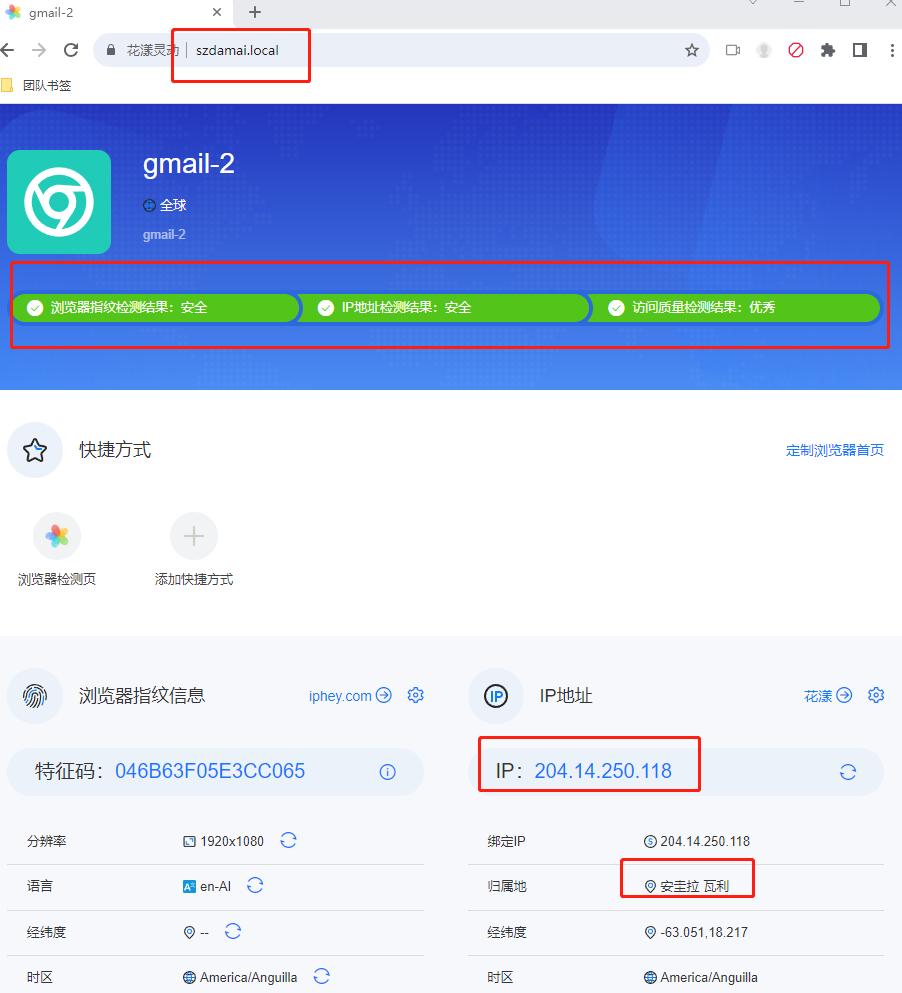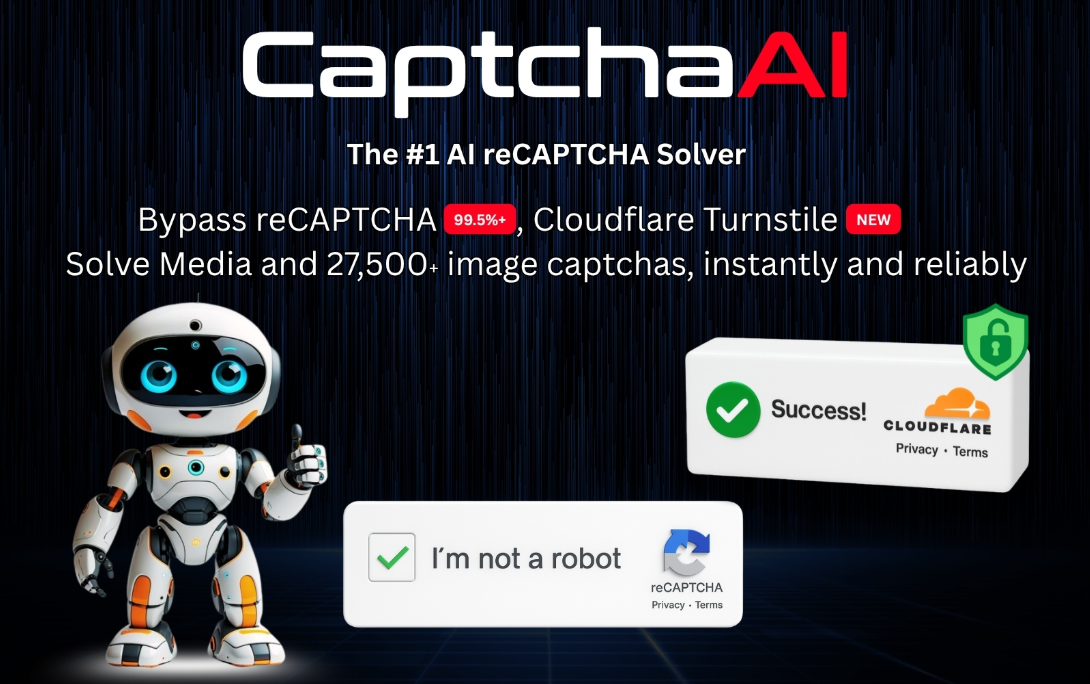花漾浏览器如何结合Okeyproxy 动态住宅IP使用
花漾灵动--专注于跨境电商与社媒运营的指纹分身浏览器与自动化机器人(RPA)
花漾灵动是业界领先的云端智能机器人平台,内含花漾指纹分身浏览器与花漾灵动RPA,致力于解决多账号防关联安全运营问题,为跨境电商及社交媒体提供防关联、海外加速、浏览器自动化等专业解决方案。
今天小编就为大家详细介绍下整合花漾浏览器和Okey代理住宅IP的具体步骤。
一、新建浏览器分身:
登录账户,点击[分身]->[浏览器分身]->[新建分身]->[新建浏览器分身]

1. 选择分身类型:在新建分身对话框,选择“电商平台”,“社交媒体”,“支付平台”或“其他”, 然后点击“下一步”.

2. 输入基本信息:包括分身名称,浏览器指纹,IP,备注等. 然后点击[提交].完成分身创建。

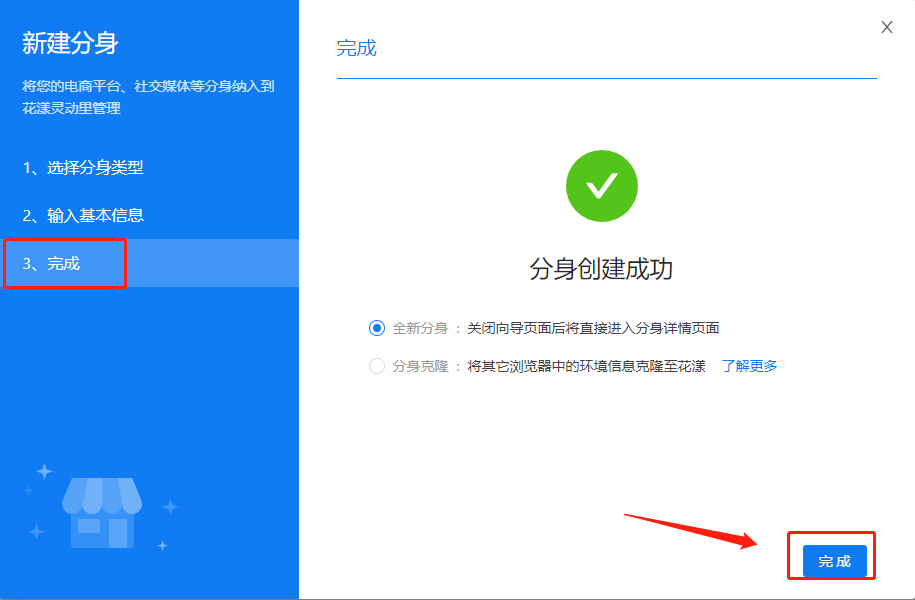
二、导入自有IP.
1. 进入IP地址,点击“IP管理”-> 导入自有IP -> 导入IP .

2. 导入IP, 选择[导入socks5,HTTP, SSH协议的IP地址].
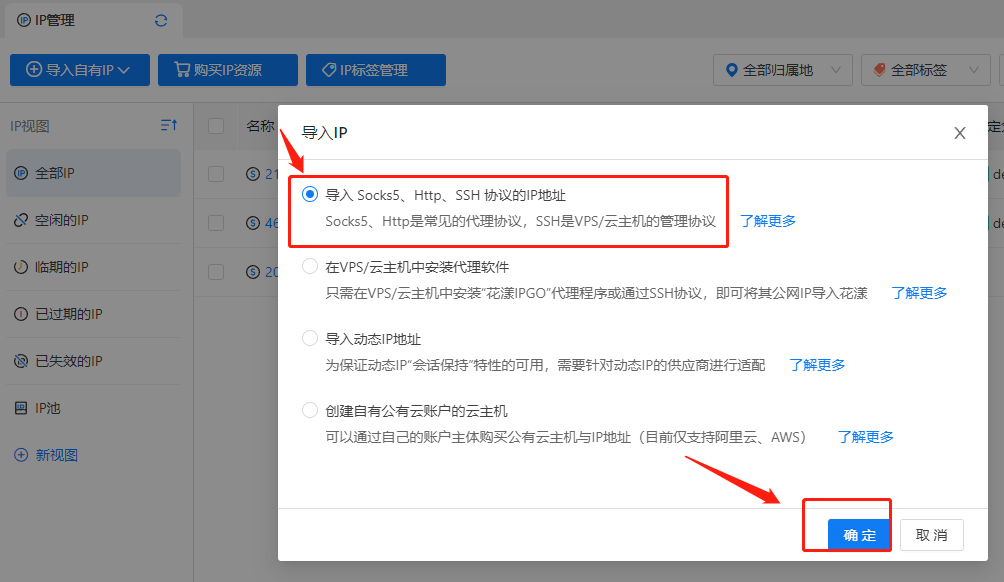
3. 导入Okeyproxy用户面板中获取到的IP地址(如何获取okeyproxy的IP?),包括代理服务器地址,代理端口,代理账户和代理密码。一一填写到对应的版块中去.
选择[直连优先],[IPv4](okeyproxy所有的IP协议都是IPv4的),
最后点击[确定],
如下截图中的箭头指示.
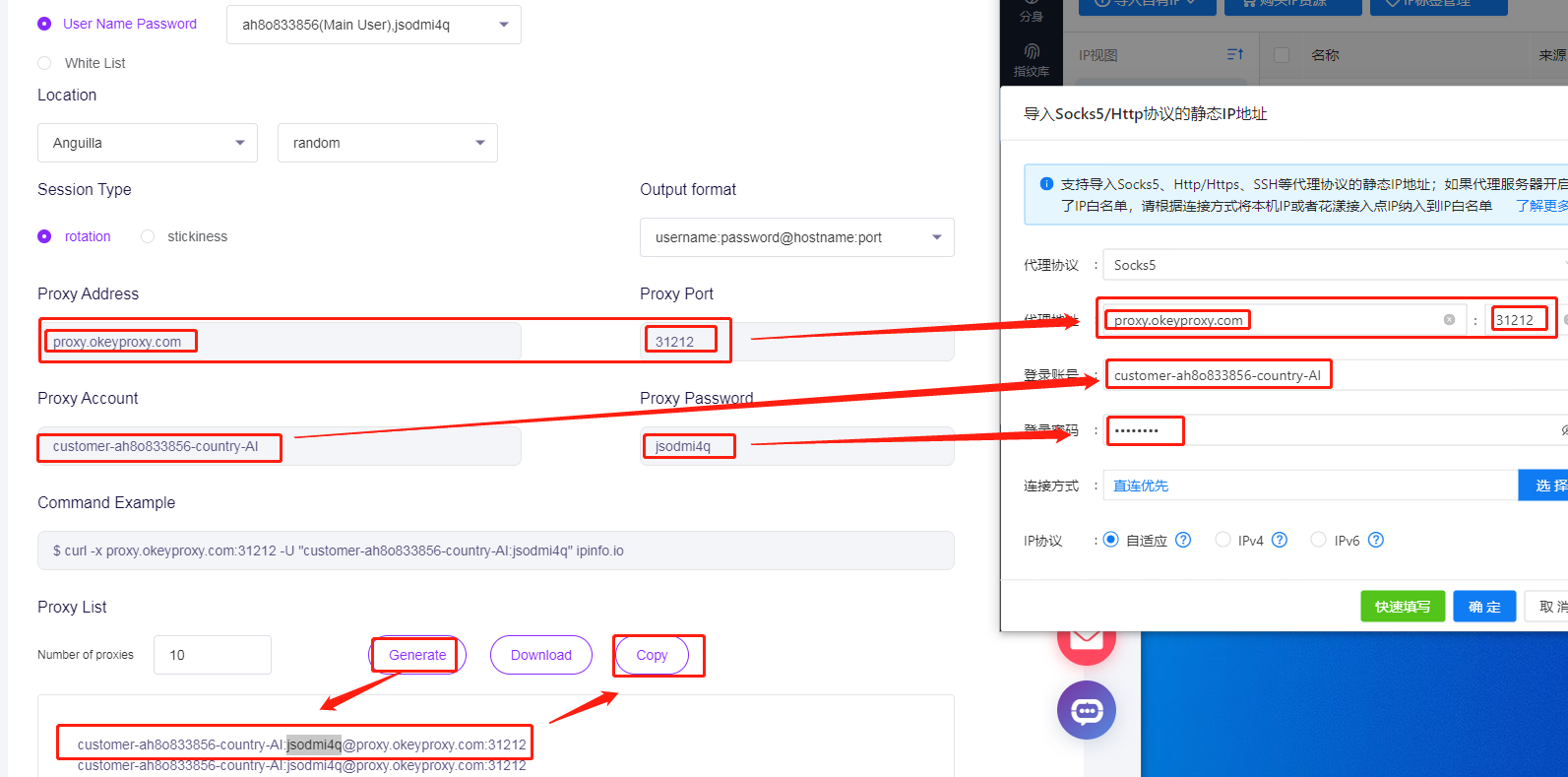
4. 跳出[是否开启海外IP地址的专线加速], 选择第一个[开启免费加速通道],然后点击[开启],如下图:
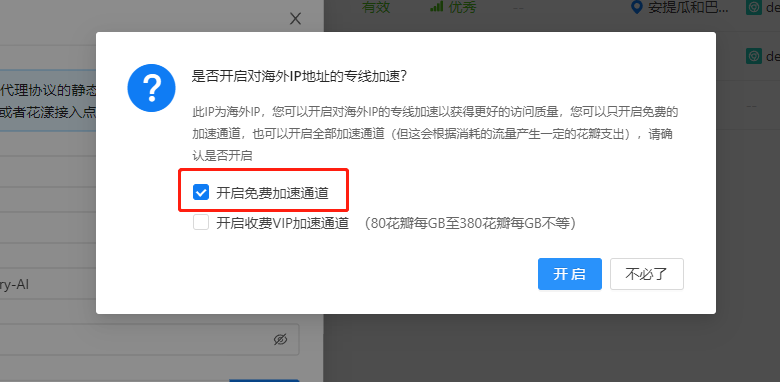
5. 创建成功IP,来自安圭拉 Anguilla. 如下截图:
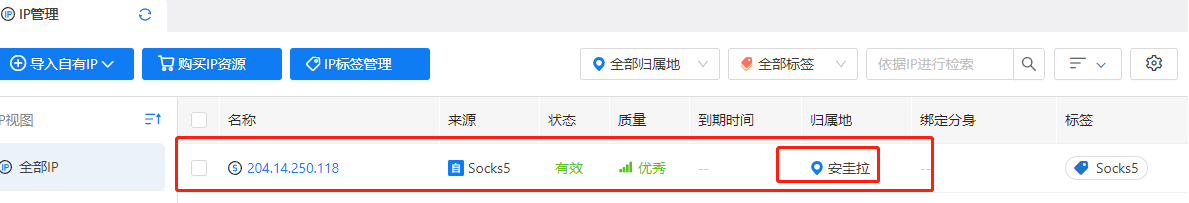
三、IP地址绑定分身浏览器.
1. 返回IP地址,找到刚刚安圭拉的IP地址条目,然后见下图右侧点击[立即绑定]:

2.平台选择[其他],然后选择[gmail-2](创建的分身浏览器), 最后点击[确定].
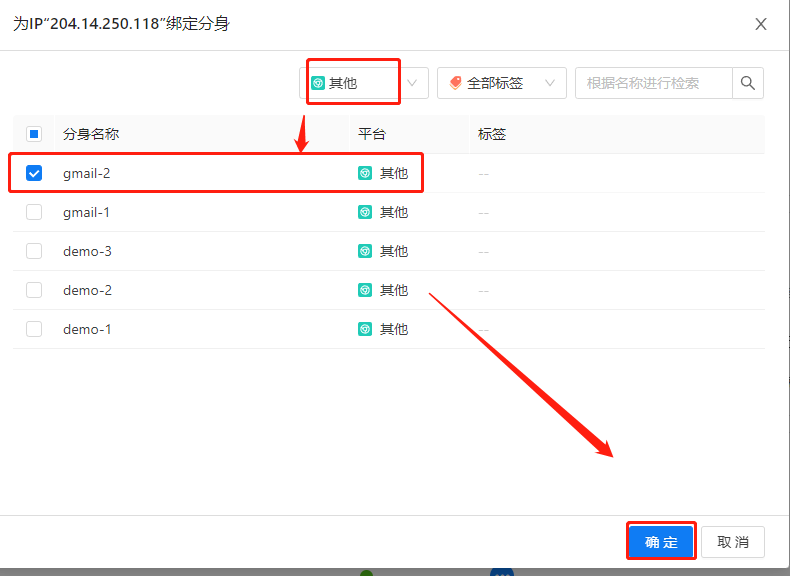
3.检查IP和分身浏览器绑定情况:

4. 进入gmail-2分身浏览器, 点击[打开浏览器].

最后,我们看下IP地址和指纹浏览器检测情况,gmail-2的浏览器,对应的是安圭拉的IP地址,并且检测下来,浏览器指纹,IP地址,访问质量等要素都是安全的,如下图: