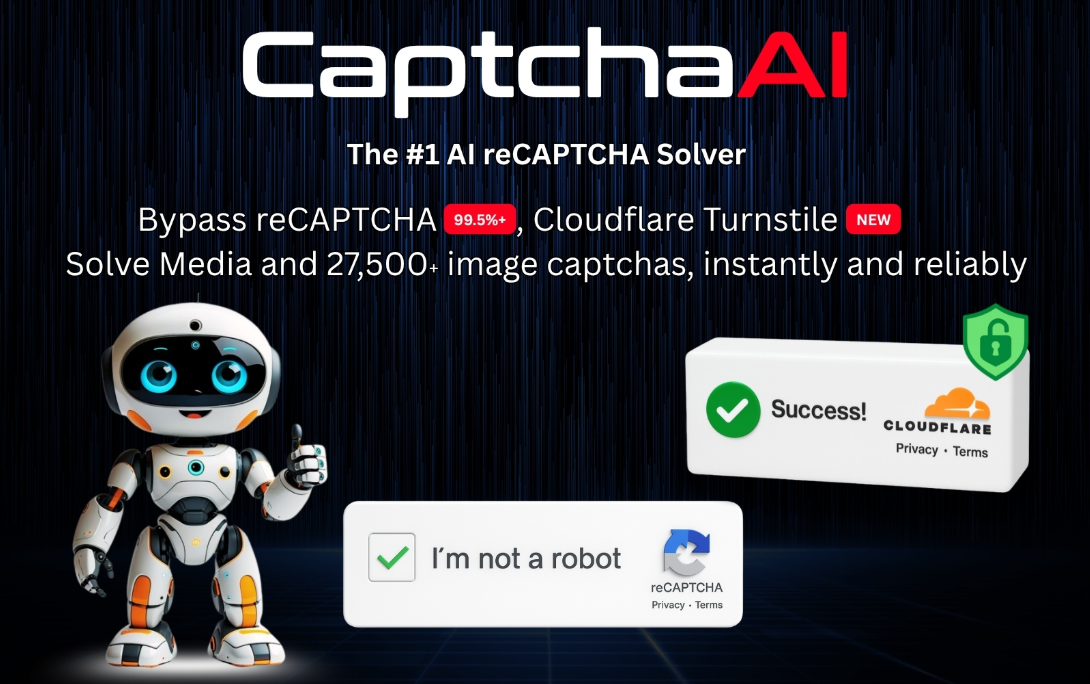Mulogin指纹浏览器与Okey代理配置教程
合作伙伴
OkeyProxy
MuLogin防检测浏览器(新用户3天免费试用)是一款多登录防检测指纹浏览器。 通过独立的指纹环境,在多个平台上安全登录和管理多个帐户,防止同时登录相互关联,安全、高效、快速地发展您的在线业务。 适用于 eBay、Amazon、Gmail、Instagram、PayPal、Twitter、YouTube、iTunes、Facebook 和其他网站。
今天我将与您分享 Okey代理 和 Mulogin反检测浏览器正确集成步骤。
1. 运行Mulogin,并进入界面。 单击[添加浏览器]创建新的浏览器配置文件。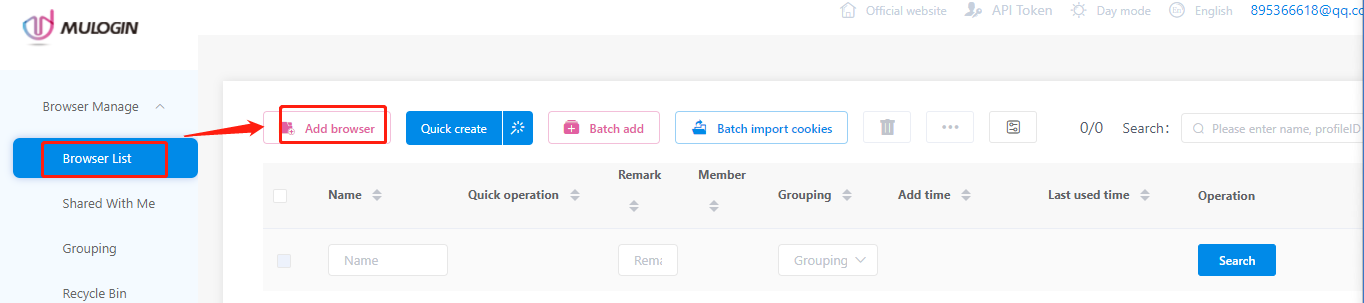
2. 输入有关配置文件的基本信息,例如浏览器配置文件名称等。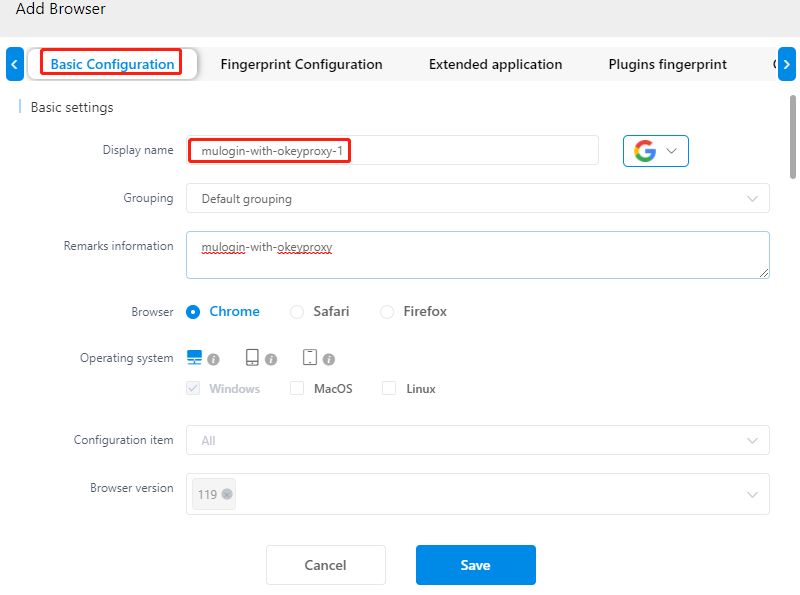
3. 从您的帐户中的 OkeyProxy Dashboard 获取代理信息:[住宅代理] -> [用户名和密码] -> [端点生成器],如下所示: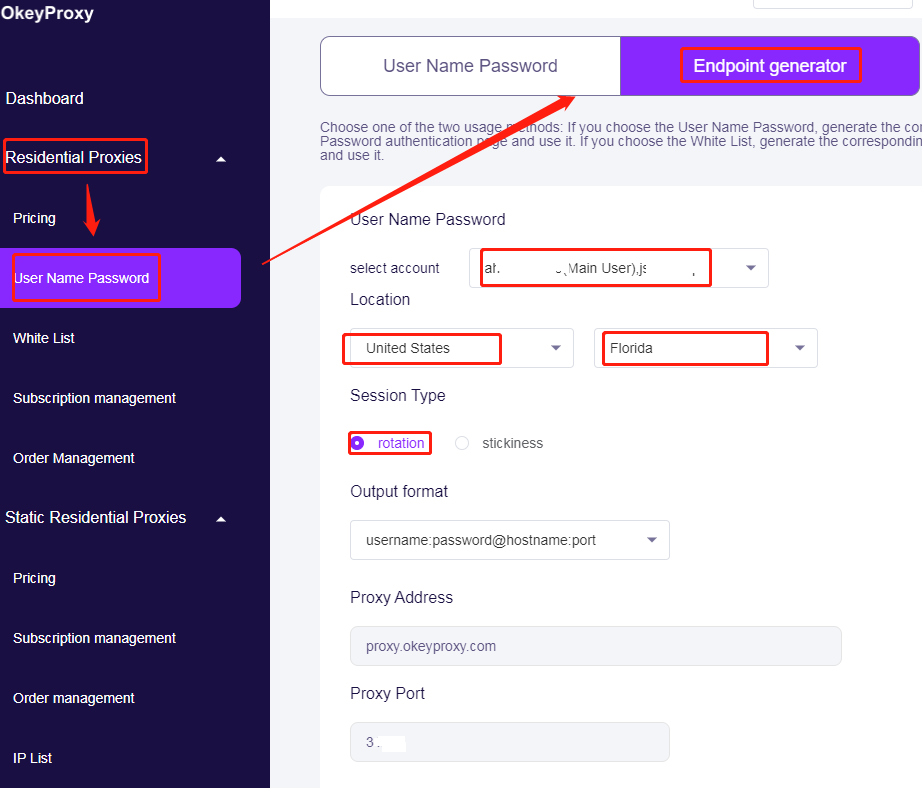
4、点击【生成】后生成IP信息: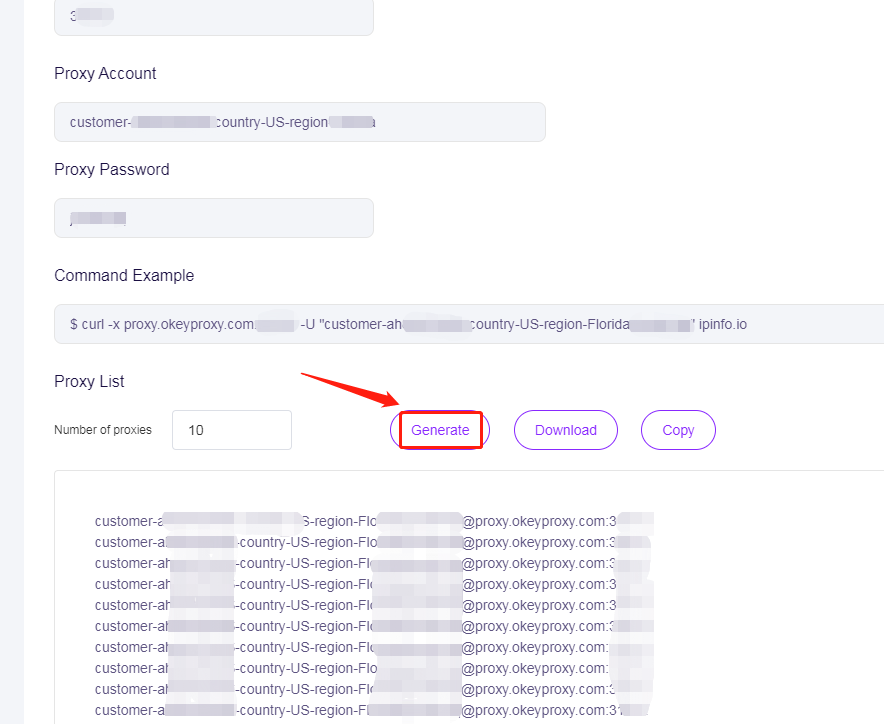
5. 将其复制并粘贴到代理设置部分的 Mulogin 配置文件中,包括 IP 地址、端口、登录名和密码,然后【保存】,所有步骤如下截图所示: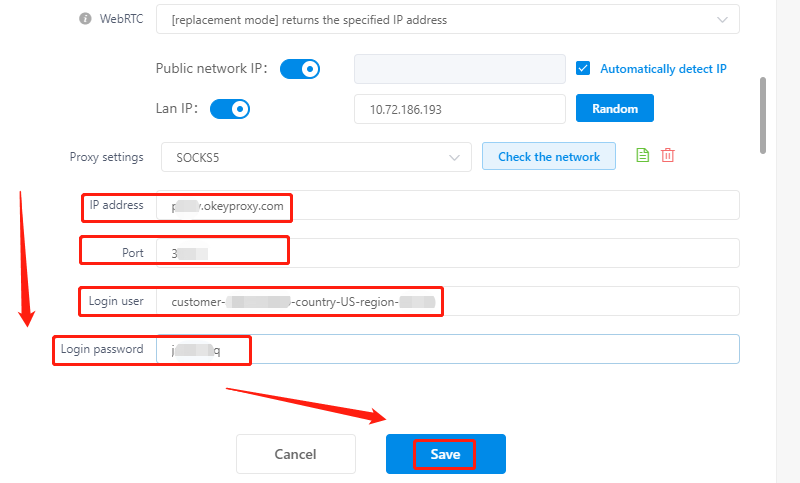
6. 打开浏览器配置文件,现在就可以在线管理您的多个帐户。