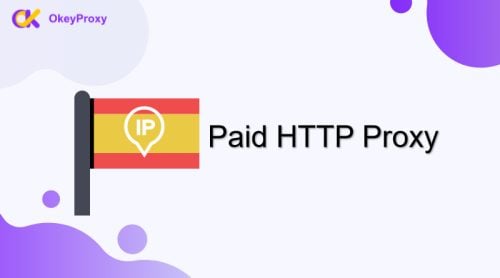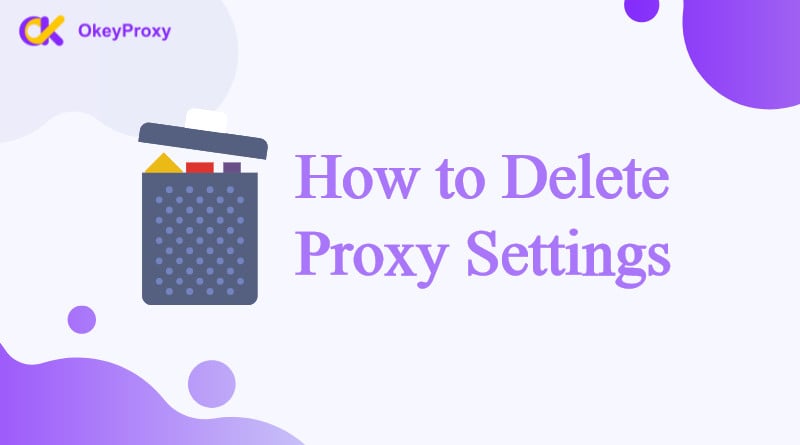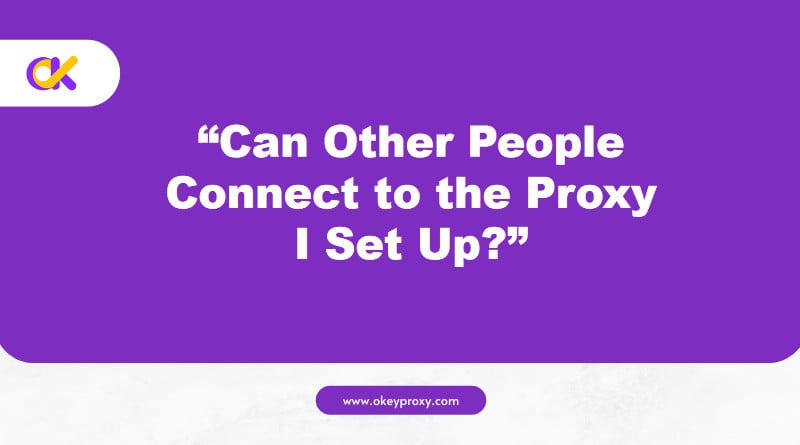Collecting, analyzing, and applying data effectively is an essential factor that sets successful businesses apart from their competitors. Since the requirement for data privacy and unrestricted access to online resources grows, so does the demand for reliable proxy servers, especially the Socks5 proxy. Wingate.me is a highly competent HTTP(S) and Socks5 proxy server, committed to providing access to the Internet with connectivity, security, and computer connections that meet the needs of nowadays’ businesses.
本文探讨了什么是 socks5 代理和什么是私人代理 Wingate.me,我们将了解有关 socks5 代理列表 Wingate.me 的概述和优势,以及如何在 Wingate.me 中安装和设置代理。
什么是 Socks5 代理?
要了解 Wingate.me 提供的 Socks5 代理列表的具体内容,关键是要掌握以下概念 Socks5 代理.Socks5 或我们称之为 Socket Secure version 5,是代理服务器使用的一种协议。它通过代理服务促进客户端和服务器之间的网络数据包路由,并保持客户端的匿名性。Socks5 支持各种类型的连接,包括 TCP、IPv6 和 UDP 协议,使其成为众多应用的灵活选择。
什么是私人代理 Wingate.me?
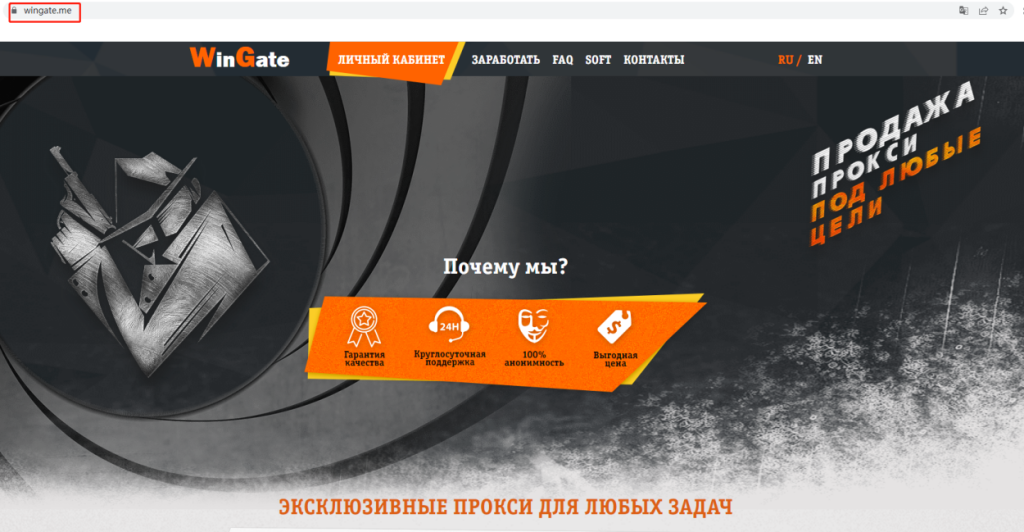
Wingate.me is a private proxy service that delivers securely managed internet access across your entire network and all your online activities. It caters to a range of requirements, from small networks to large enterprises. Known for its high-quality private proxies, particularly in the Russian region, Wingate.me has carved a niche for itself as a powerful online platform.
支持互联网主机可确保 WinGate 代理服务器与所有浏览器、SSL、FTP、流式音频和视频、DirectPlay 网络游戏等兼容。 Socks5 proxy list wingate.me 为客户提供安全、匿名和不受限制的互联网浏览体验。它们保护用户免受数据收集,并为访问被屏蔽的网站提供便利。
私人代理 Wingate.me 的类型
It offers a variety of private proxy types, including:
1.SOCKS4 代理
这是一款用于网页浏览、文件共享和在线游戏的多功能代理服务器,以速度和效率著称。
2.SOCKS5 代理
这些代理支持 TCP 和 UDP 流量,是在线流媒体、torrenting 和高性能任务的理想选择。
3.IPv4 代理
稳定可靠的代理基于 IPv4 协议,与互联网上的大多数网站和服务兼容。
4.混合使用 SOCKS5 和 IPv4 代理服务器
This option combines the advantages of both proxy types, providing flexibility for different tasks.
Wingate.me 的 Socks5 代理列表概览
Socks5 proxy list wingate.me provides an extensive list of Socks5 proxy servers, ensuring users have access to a broad range of functional and efficient proxies. The list, updated regularly, includes information such as the IP address, port number, country, and the last time the proxy was checked for functionality. This transparency empowers users to make informed decisions when selecting a proxy server.
Wingate.me 的 Socks5 代理列表的优势
Buy Wingate me private proxy could be a good choice for promoting your online business. The advantages of private proxy Wingate.me are as follows:
- 匿名性: Wingate.me 的 Socks5 代理服务器通过掩盖用户的 IP 地址和位置提供高度的匿名性,使其成为进行需要隐私和安全的活动的宝贵工具。
- Versatility: 得益于 Socks5 协议对各种连接的广泛支持,Wingate.me 的 Socks5 代理列表适用于各种应用,从网络搜刮到 Torrenting 和一般网络浏览。
- Global Access:Wingate.me 提供的代理列表由全球多个国家的服务器组成,使用户能够绕过地理限制,访问无法访问的内容。
- Regular Updates: It ensures its Socks5 proxy list is regularly updated, maintaining the reliability and functionality of the proxies.
- Huge proxy pool: 访问由俄罗斯、乌克兰、美国、德国、法国和英国等多个国家的 7,000 至 15,000 个 IP 地址组成的庞大代理网络。
- Custom filtering: 根据国家、代理类型(如 IPv4、SOCKS5)、匿名级别、正常运行时间和端口等参数自定义代理选择。
- Social media proxy: 非常适合社交媒体任务,如在 VKontakte、Facebook、Twitter 和 Instagram 等平台上增加点赞、注册账户和发送信息。
- Web scraping compatibility: 是 ZennoPoster 或 A-Parser 等网络搜刮应用程序的理想选择,可绕过网站限制,促进数据提取和内容生成。
How To Use Wingate.me’s Proxy?
Setting up a Socks5 proxy from Wingate.me is straightforward. After selecting a proxy from the list, users can configure their web browsers or applications to use the proxy by entering the provided IP address and port number in the relevant settings. Specific setup instructions may vary depending on the application or browser used. Here are detailed instructions:
Step 1: Download Wingate Proxy Server
下载 WinGate 代理服务器的最新软件包后,双击其".exe "软件包,启动 WinGate 代理服务器的安装向导。之后,您将看到欢迎页面,开始在您的设备上进行安装。点击 "下一步 "按钮继续。
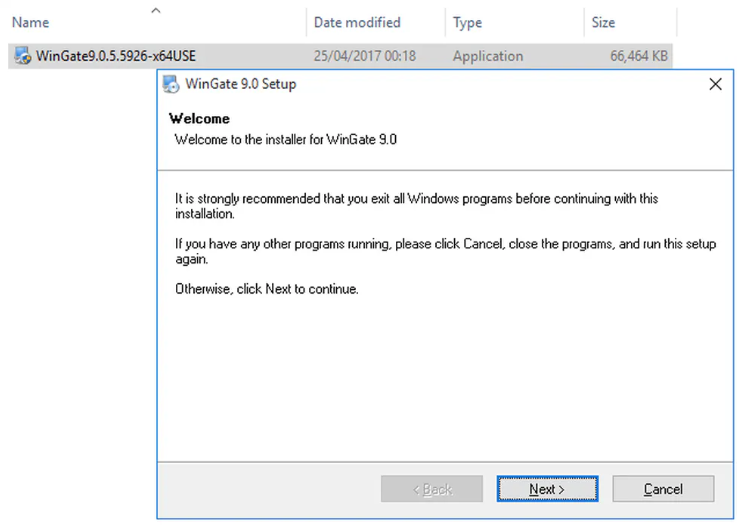
Step 2: License Agreement
在安装和使用 Wingate 之前,您需要阅读并接受许可协议,请选择如图所示的正确选项。
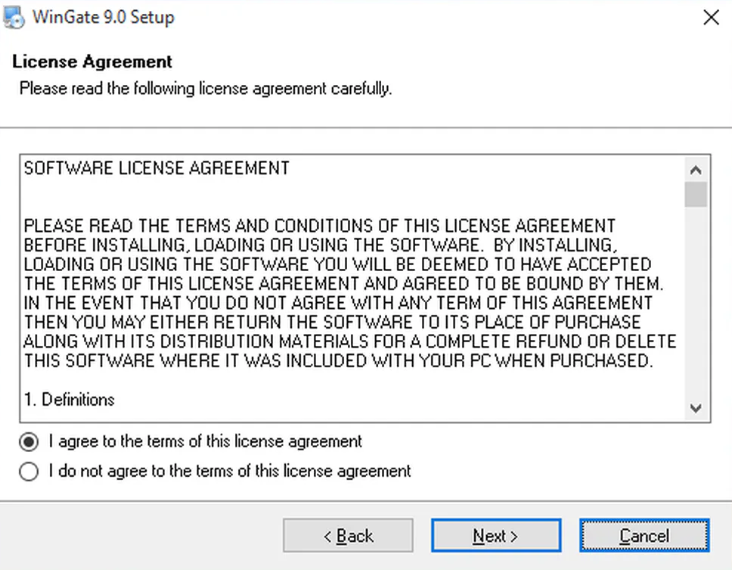
Step 3: Installation Folder
在系统中选择放置 WinGate 安装设置的位置。
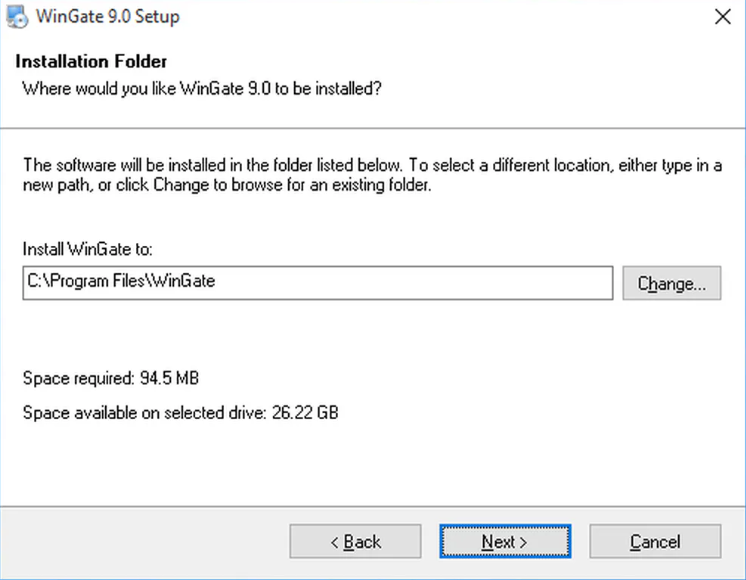
Step 4: Select Packages
系统将要求您选择希望在系统中安装的程序功能。
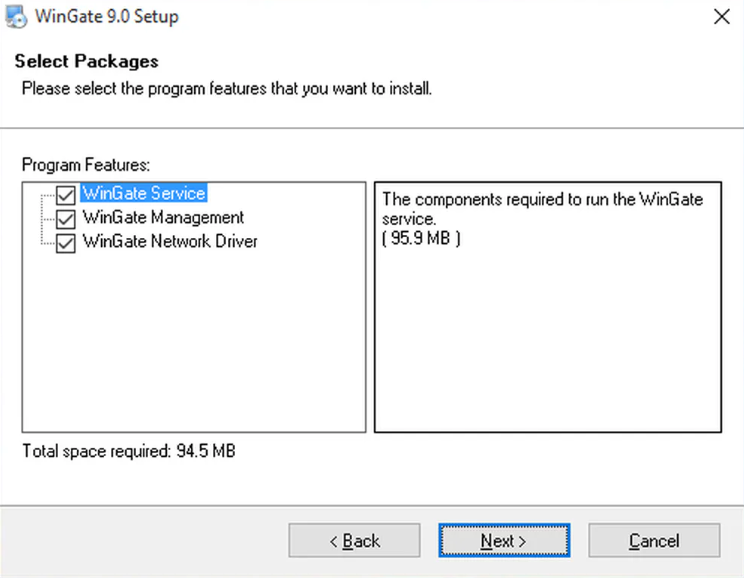
Step 5: Admin Email Address
You should provide your Administrative User Name and Email ID along with the Senders’ address for the administrative alerts.
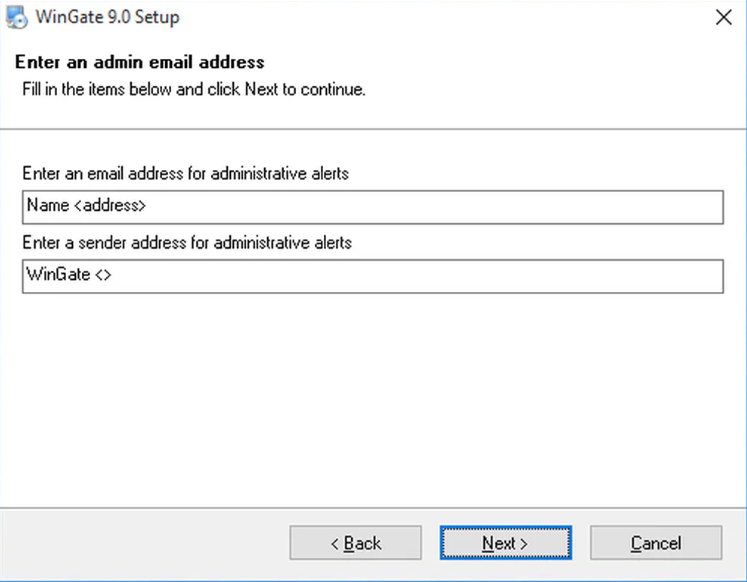
Step 6: Ready to Install
如果单击 "下一步 "按钮,安装程序将开始处理文件和选择其他配置。完成 WinGate 的安装过程后,点击 "完成 "退出安装程序。记得点击 "是 "重新启动系统并等待恢复。
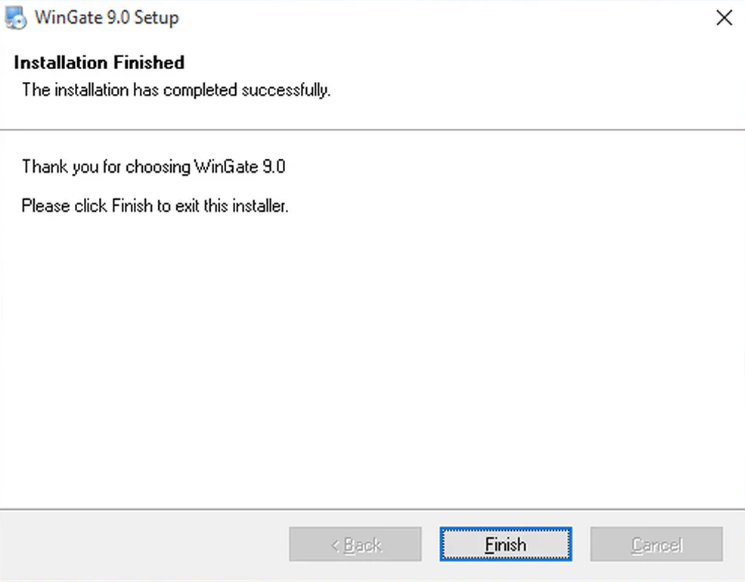
Step 7: Setting Up
After you finish the installation, you can set up Wingate.me’s Socks5 Proxy List now.
-
You will see a welcome page and a navigation menu on the left with available configuration options. Please focus on setting up the proxy. To do this, select “Services” from the navigation menu, then right-click on the empty space on the right and select Install Service.
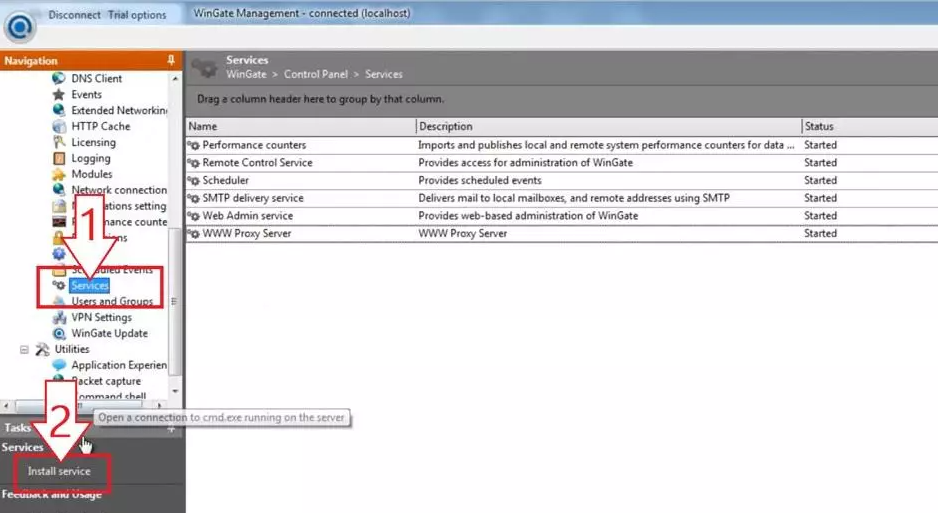
-
The service properties window will appear. Navigate to the Bindings tab. Remove all active bindings and click Add. Select “Any External Adapter” and click “OK” to save your configuration.
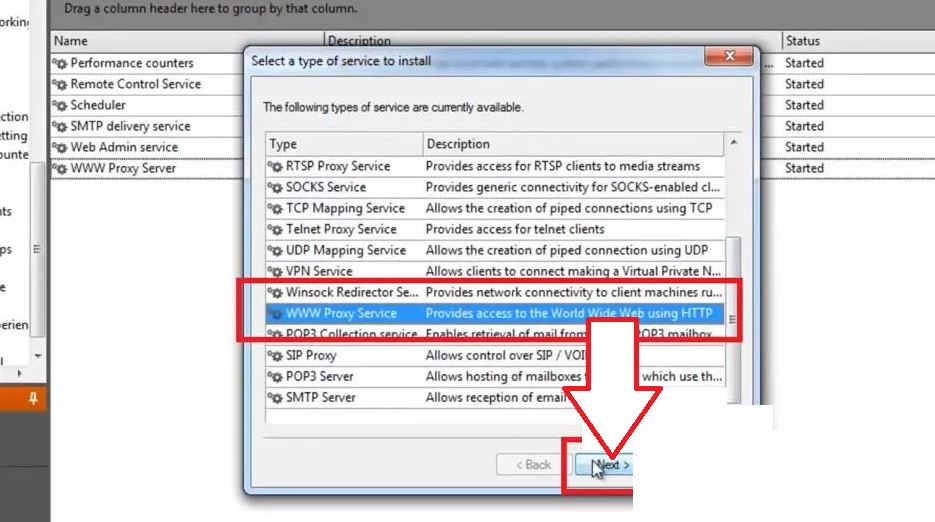
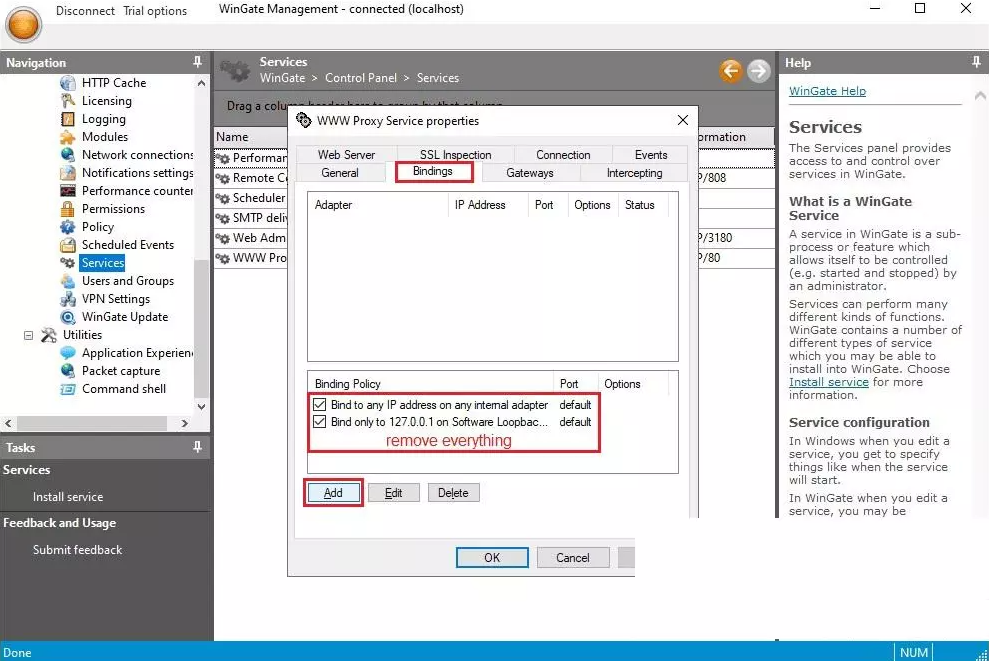
-
Now, go to the Connection tab. Check the box next to “Connect through upstream proxy.” Go to the IP Settings dashboard to configure your proxy. Note down the HTTP proxy host, proxy port, proxy username, and proxy password of the private proxy you obtained from the website and import this data into WinGate.
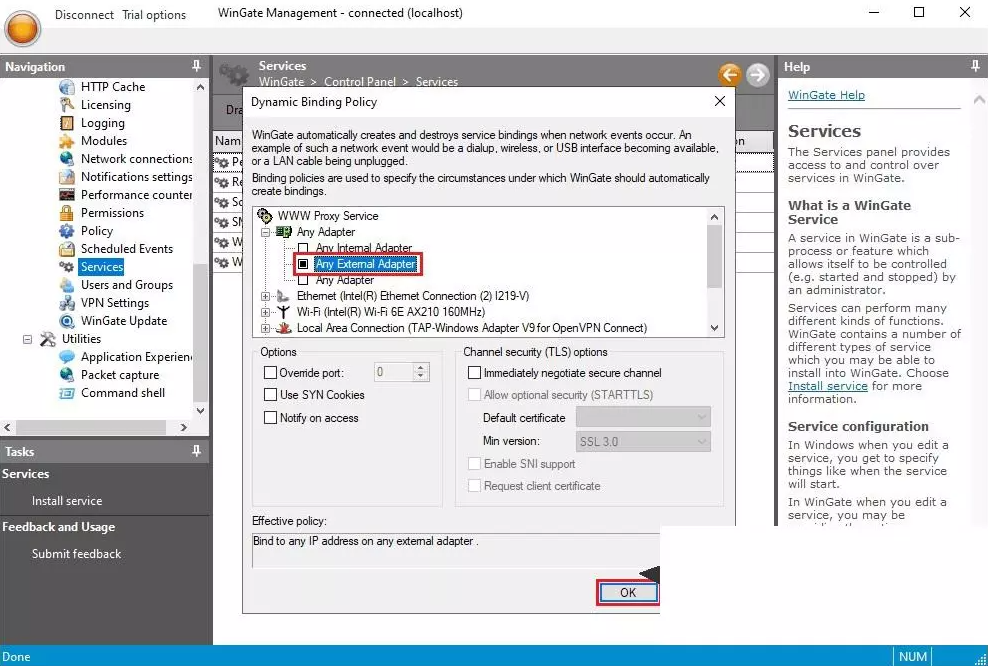
按照以下步骤,您将使用 Wingate 的用户友好界面成功配置私人代理。这将确保安全、匿名和高效的互联网浏览,同时保护您的在线活动和数据。
结论
Wingate.me 的 Socks5 代理列表是一个功能强大的工具,任何人都可以通过它匿名、多功能和全球访问来浏览数字世界。然而,与任何工具一样,它的使用也应该是负责任和合乎道德的。随着数据驱动时代的到来,Wingate.me 的 Socks5 代理列表等工具无疑将在塑造我们的数字体验方面发挥至关重要的作用。
相关文章



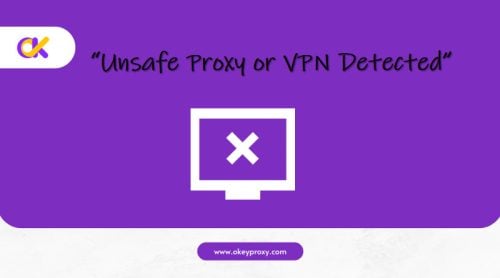


![黑客为何使用代理服务器 [知识] 黑客为什么要使用代理服务器](https://www.okeyproxy.com/wp-content/uploads/2024/09/hacker-use-proxy-server-500x278.jpg)